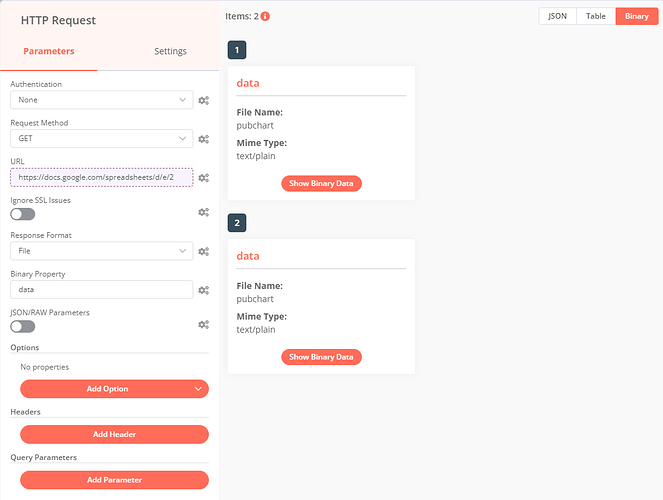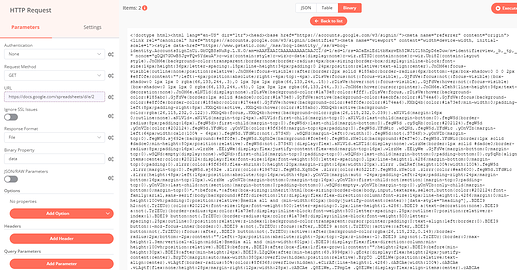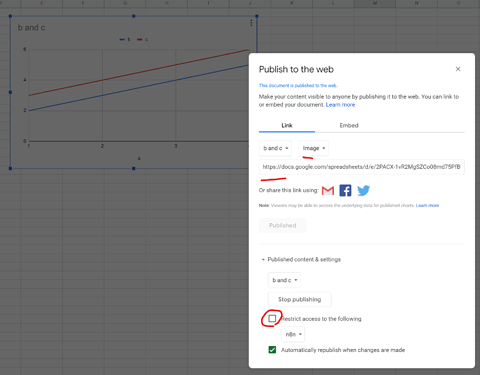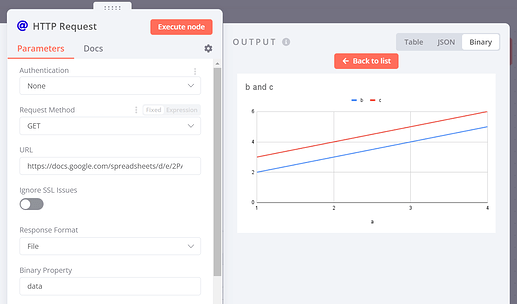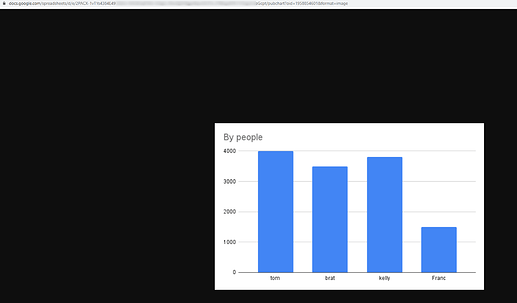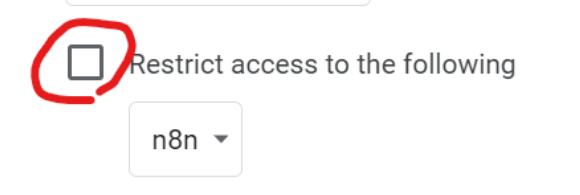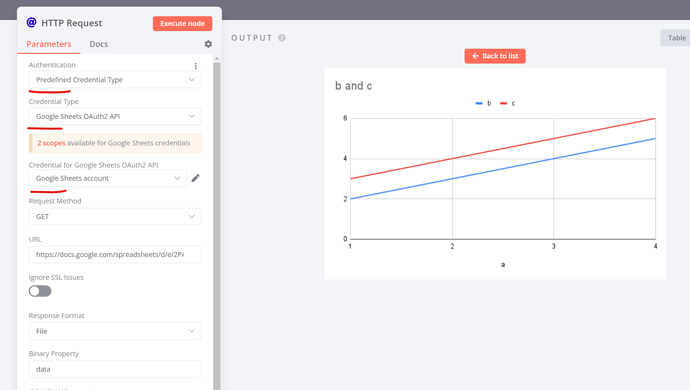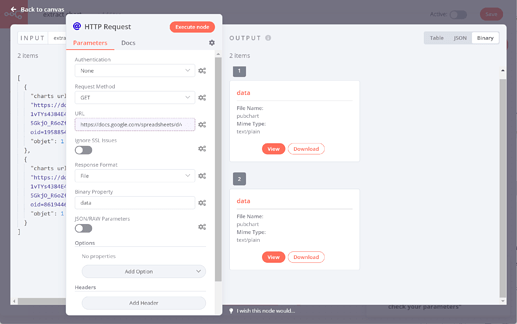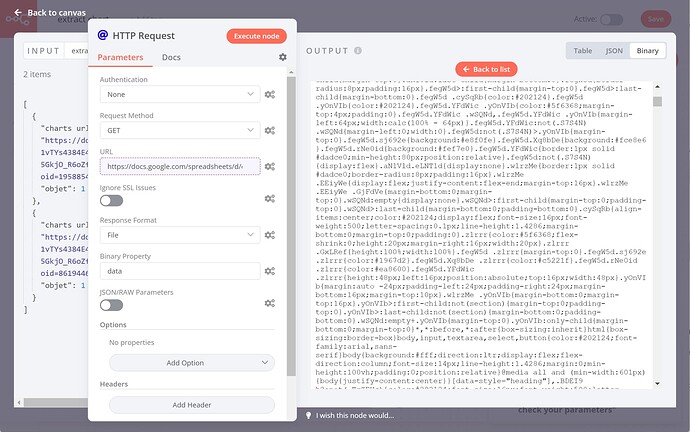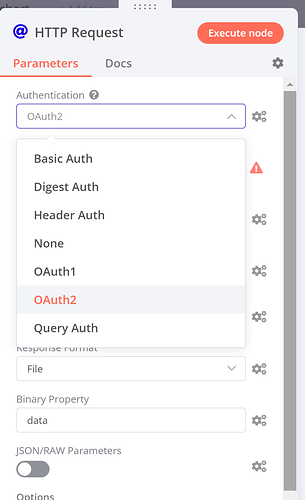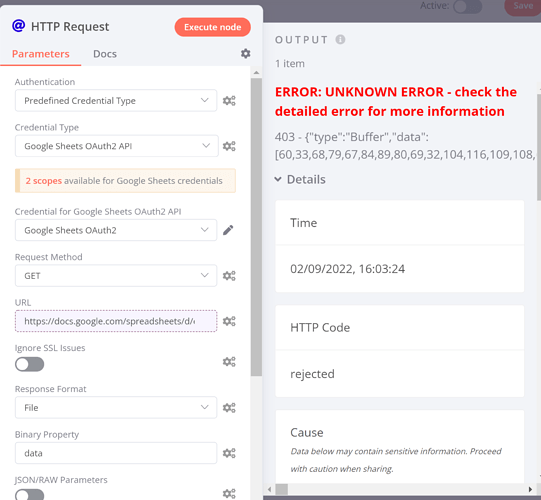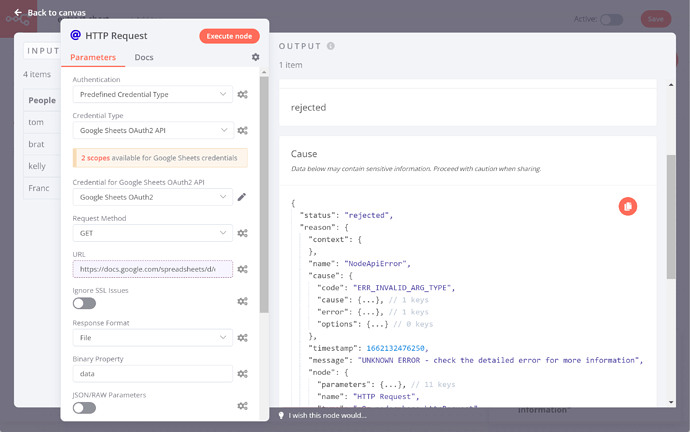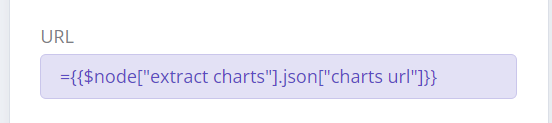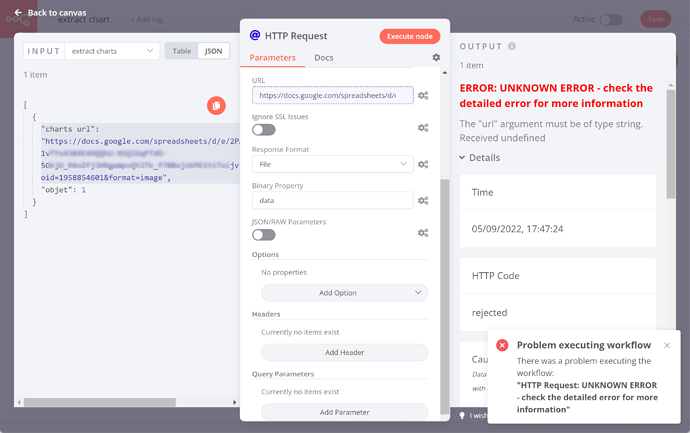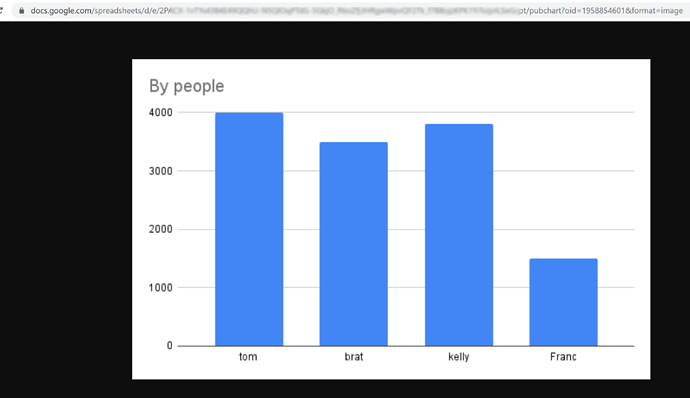Hello Guys
After looking everywhere i can’t find the way to extract the chart from google sheet to replace a variable in my google doc
Please share the workflow
The workflow is
1/ Extract image url from Google-sheet : done
2/ manipulate the data to be as images : This question
3/ Replace the defined variable by the images : next step
Describe the issue/error/question
I have published the chart as image
(https://docs.google.com/spreadsheets/d/e/2PACX-1vTYs4384E49QQhU-N5Ql*******1YiToijvILSeGcpt/pubchart?oid=1958854601&format=image)
What is the error message (if any)?
I don’t see how to grab the image maybe as binary (i have not much experience with script ![]() )
)
I tried with HTTP request but get the data as html file
Share the output returned by the last node
The binary output below is an html format not the pictures expected
Thanks for your help
Information on your n8n setup
- n8n version:0.160.0
- Database you’re using (default: SQLite):none
- Running n8n with the execution process [own(default), main]:don’t know
- Running n8n via [Docker, npm, n8n.cloud, desktop app]:desktop app