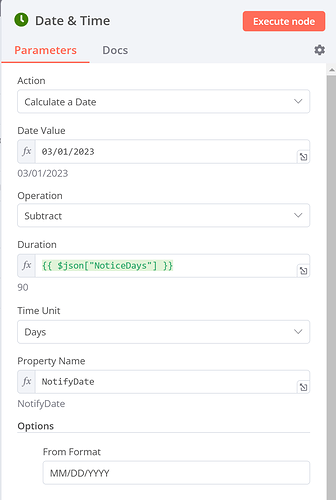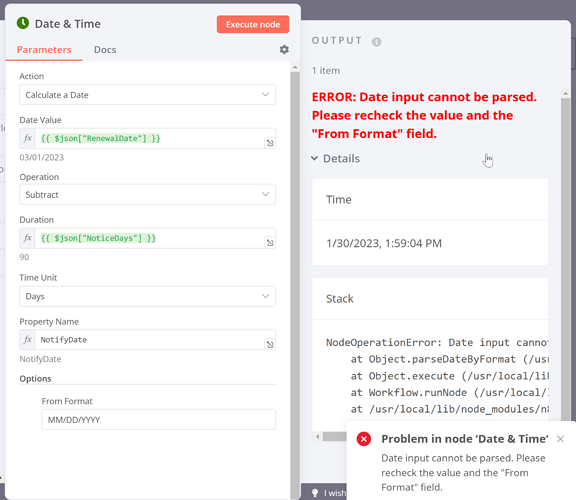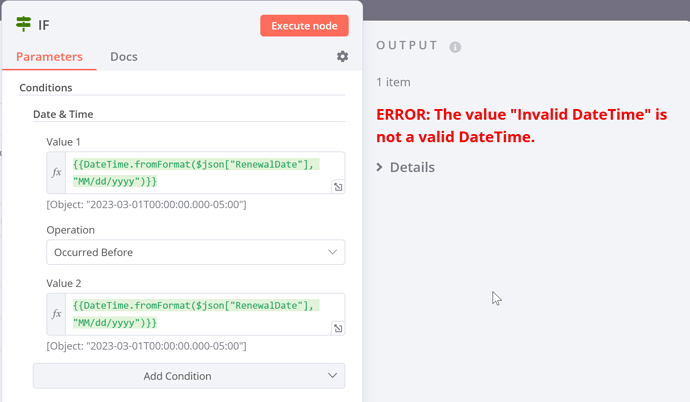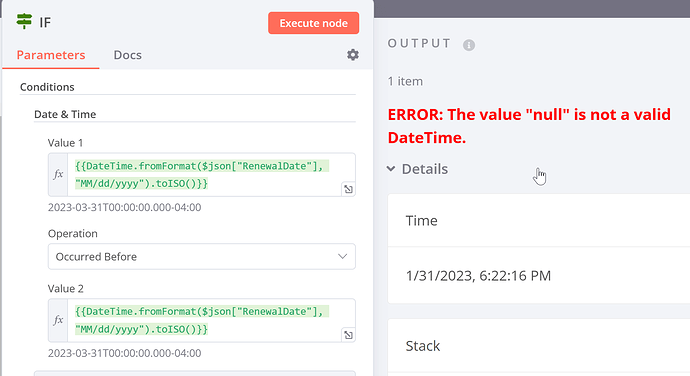Describe the issue/error/question
I am trying to use the new Google Sheet node to do something basic - ie subtract date.
When I do this, it works
However, when I get the same date from Google Sheets instead in the same exact format (after setting the Sheets Column to the exact same format multiple times)
I tried with the From Format and without it. I tried with leading zeros for the month and without it.
I get the same error.
What is the error message (if any)?
NodeOperationError: Date input cannot be parsed. Please recheck the value and the "From Format" field.
at Object.parseDateByFormat (/usr/local/lib/node_modules/n8n/node_modules/n8n-nodes-base/dist/nodes/DateTime/DateTime.node.js:14:11)
at Object.execute (/usr/local/lib/node_modules/n8n/node_modules/n8n-nodes-base/dist/nodes/DateTime/DateTime.node.js:450:45)
at Workflow.runNode (/usr/local/lib/node_modules/n8n/node_modules/n8n-workflow/dist/Workflow.js:658:51)
at /usr/local/lib/node_modules/n8n/node_modules/n8n-core/dist/WorkflowExecute.js:585:68
Please share the workflow
(Select the nodes and use the keyboard shortcuts CMD+C/CTRL+C and CMD+V/CTRL+V to copy and paste the workflow respectively)
Share the output returned by the last node
Information on your n8n setup
- **n8n version:0.212.1
- **Database you’re using (default: SQLite):SQLlite
- **Running n8n with the execution process [own(default), main]:main
- **Running n8n via [Docker, npm, n8n.cloud, desktop app]:Docker