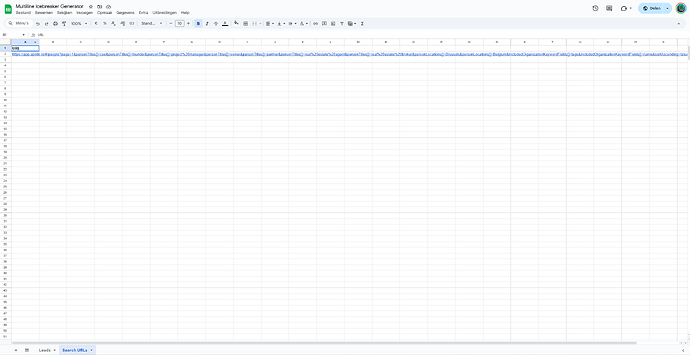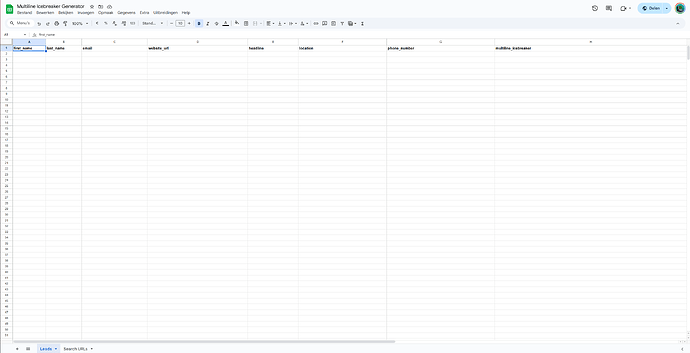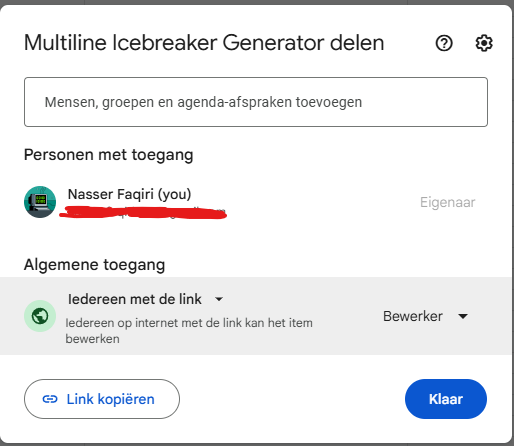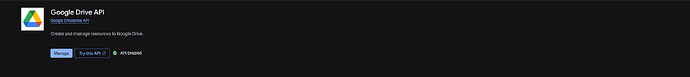Hi everyone,
I’m having trouble connecting my n8n workflow to my Google Sheet. I repeatedly get a “Forbidden - perhaps check your credentials?” error. I’ve tried re-adding my Google account multiple times, double-checking that the account has Editor access to the spreadsheet, and verifying the OAuth2 connection, but the issue persists.
I’m using the latest version of n8n. I’ve already checked the OAuth2 scopes to ensure they include https://www.googleapis.com/auth/spreadsheets and https://www.googleapis.com/auth/drive.file, but this hasn’t resolved the problem.
I have tried everything including making the sheet public and anyone can edit.
Has anyone encountered this before? Any suggestions on how to troubleshoot this would be greatly appreciated. I’m happy to provide additional details or screenshots if needed.
- n8n version: 1.94.1
- Database (default: SQLite): google sheets on my google account
- n8n EXECUTIONS_PROCESS setting (default: own, main): own,main
- Running n8n via (Docker, npm, n8n cloud, desktop app): n8n cloud
- Operating system: Windows 10
Thanks in advance for your help!