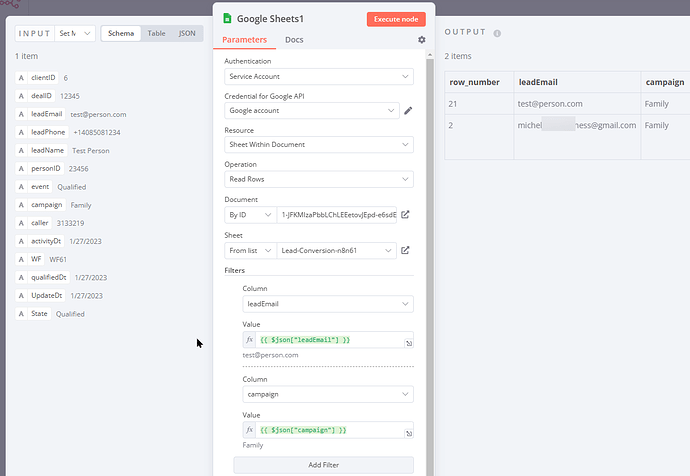I have noticed something very strange. Its almost as if the node is broken or missing a control or feature (unless someone can point out what I am doing wrong and suggest a way to fix this)
In my workflow, I have to find a record (row) in google sheet and update it. The issue is with finding the record. Please see the screenshot of the node
Two conditions must match in order to filter. The Email and Campaign BOTH MUST match. As you can see from the screenshot - there is no way for me to use the AND condition, and the node seems to be working on the OR condition.
If I flip the order, and put in the campaign first, then I will many more matches, because there will be more people in the list that match the campaign name and then the email will match
What am I doing wrong?
I don’t believe the node is broken or I should have seen many more people complain about it. Also, can you show me by way of an example how the expression should be written if I have to match two fields? (assuming expression is the solution)
I have tried this with version: 0.210.2 on cloud and on 0.212.0 on self-hosted with no difference