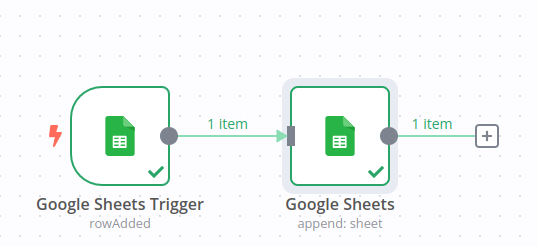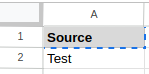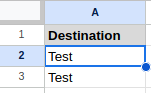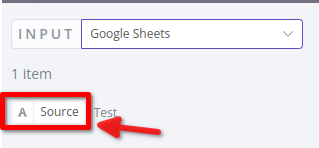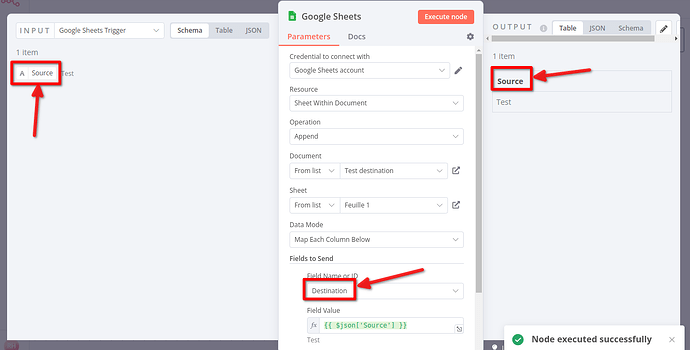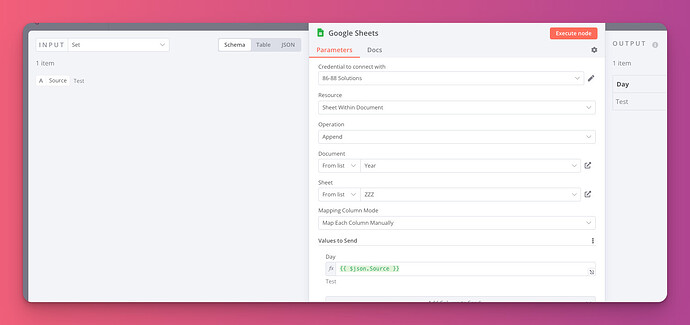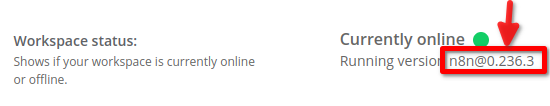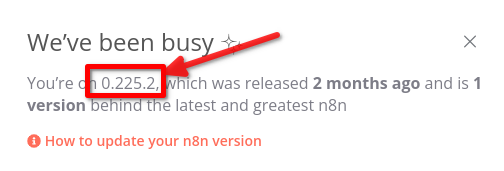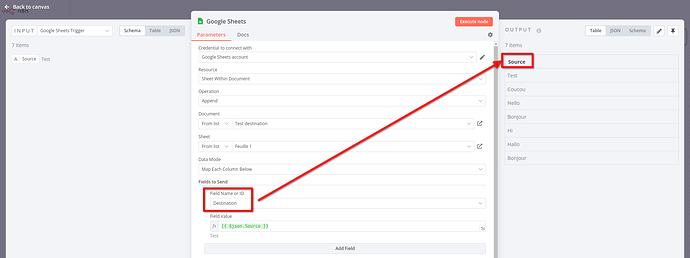Hi everyone,
I’m using [email protected] on n8n.cloud, with the following workflow :
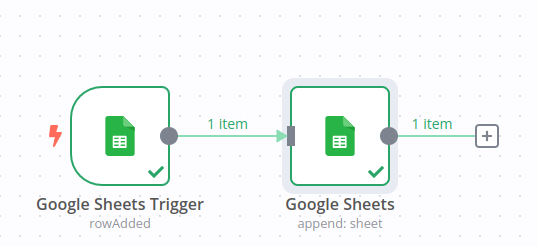
When a line is added to this Google Sheet :
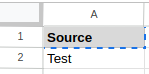
I want to copy it to that Google Sheet :
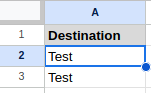
As you can see the value in column A in source sheet is copied the column A in destination sheet, but the column has a different name
I don’t understand why the field name in the Output is also “Source”, shouldn’t it be “Destination” ?
The problem is that if I add following nodes, I cannot use the field name “Destination” because it doesn’t exist
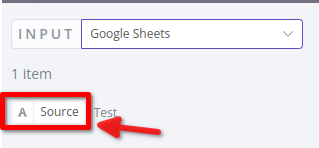
Am I missing something?
Thanks in advance
Jon
4
Hey @raphaelh,
Welcome to the community 
If you update your n8n instance and add a new google sheets node your workflow it should then output the new field name instead of just the input.
Thanks for your quick reply @Jon
I don’t understand, on n8n.cloud it says I’m on the latest version :
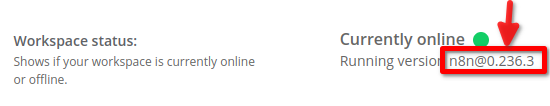
But on n8n.io - Workflow Automation it says :
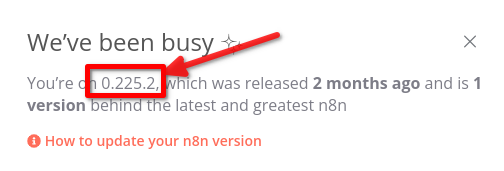
I tried anyway in my workflow to delete and recreate a Google Sheets node, and it didn’t work:
Just for the record, it’s working now in [email protected]
1 Like
system
Closed
7
This topic was automatically closed 90 days after the last reply. New replies are no longer allowed.