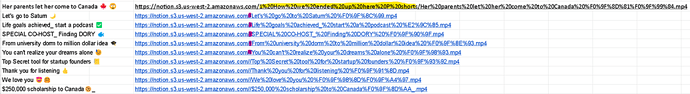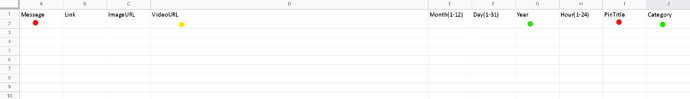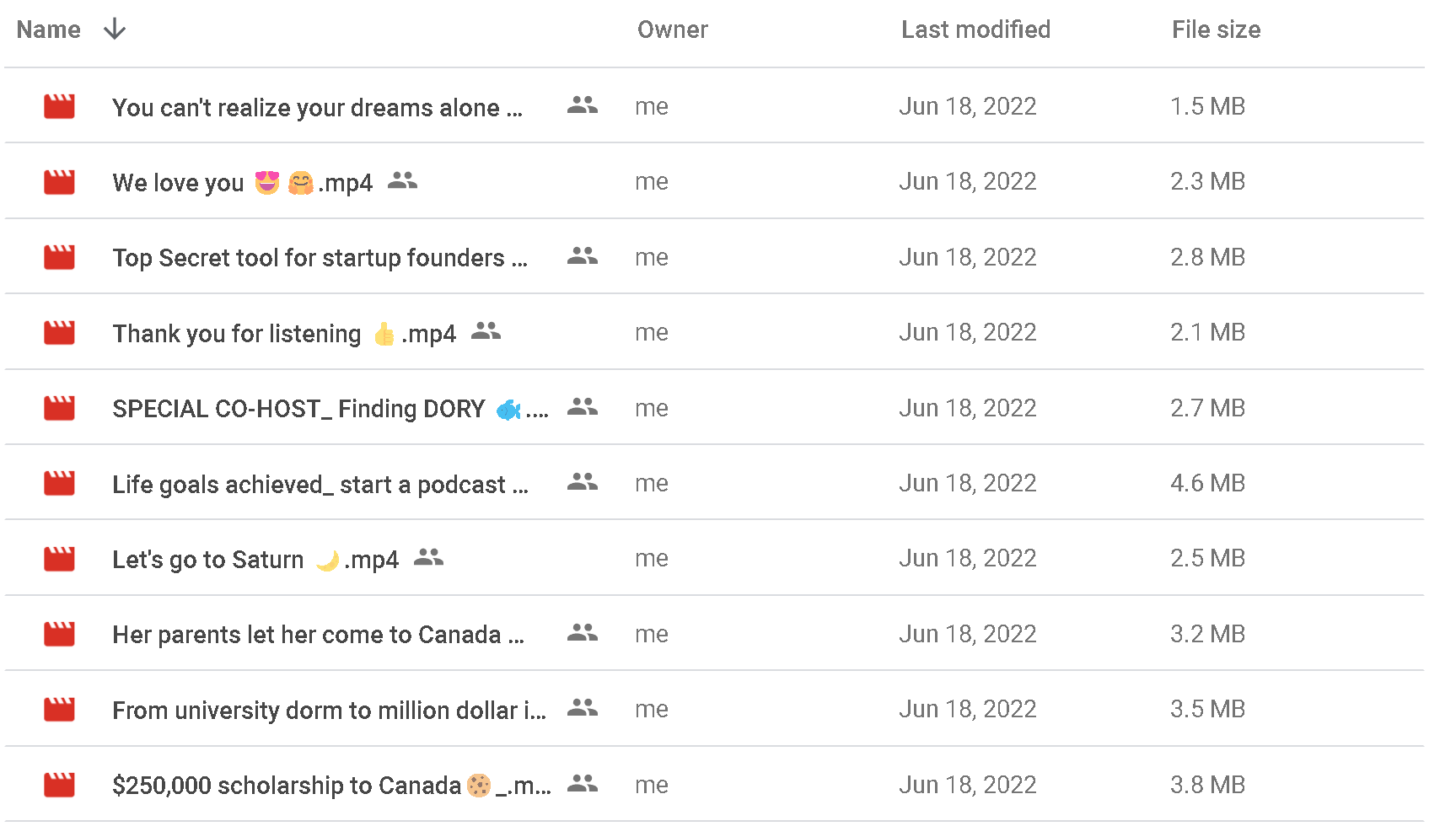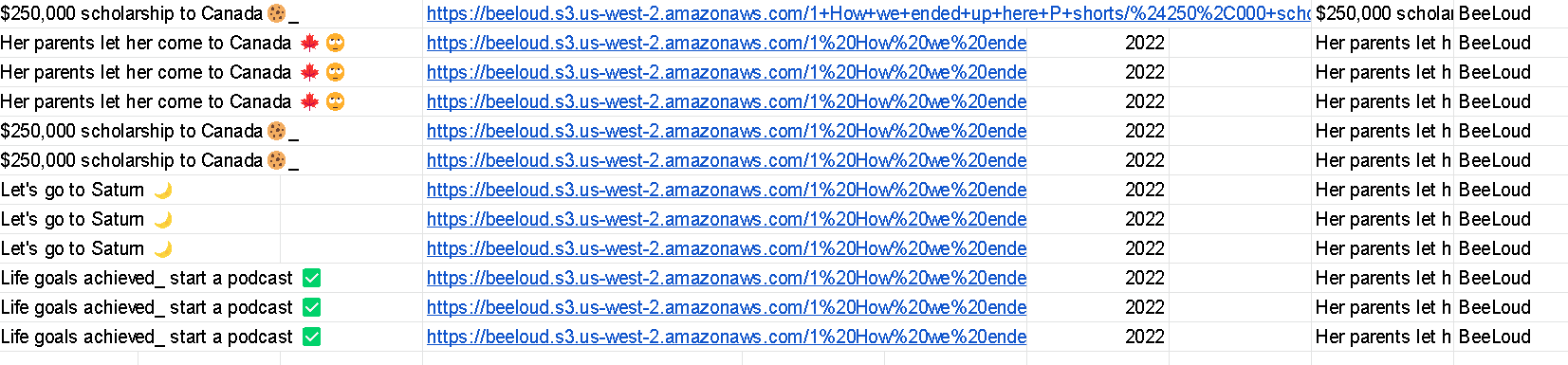Describe the issue/error/question
Running the workflow with slight changes results in 2 situations:
A) Only first file name and URL are added to ALL rows in Google Sheet (duplicate of first one)
B) All filename and URLs are added except ONLY the first URL is added correctly (in subsequent rows the data after “/” gets deleted.
Image A:
Image B:
Google Sheets Key Row
Message & Pin Title (red circle) => Filename (with .mp4 removed) ![]()
Video URL (yellow circle) => AWS S3 file URL (only works for first row) ![]()
Year & Category (green circle) => predefined using Set ![]()
Ideal Outcome?
Loop append the correct URL - meaning somewhere in the SET to Google Sheets node, the URL expression gets cut off for subsequent rows.
Expression for URL Key
https://beeloud.s3.us-west-2.amazonaws.com/{{encodeURI($node[“Notion”].json[“property_name”] + " shorts")}}/{{encodeURI($node[“Google Drive”].json[“name”])}}
Problem except the first row that works well, in following rows, the bolded part above gets cut off.
Please share the workflow
Share the output returned by the last node
Set node output
[
{
"success": true,
"Year": 2022,
"VideoURL": "https://beeloud.s3.us-west-2.amazonaws.com/1%20How%20we%20ended%20up%20here%20P%20shorts/Her%20parents%20let%20her%20come%20to%20Canada%20%F0%9F%8D%81%F0%9F%99%84.mp4",
"Message": "Her parents let her come to Canada 🍁🙄",
"Category": "BeeLoud",
"PinTitle": "Her parents let her come to Canada 🍁🙄"
}
]
In the set node I am mapping the S3 data to columns in Google Sheet which are different
Information on your n8n setup
- **n8n version:**0.182.0
- **Database you’re using (default: SQLite):**default
- **Running n8n with the execution process [own(default), main]:**own
- **Running n8n via [Docker, npm, n8n.cloud, desktop app]:**desktop app