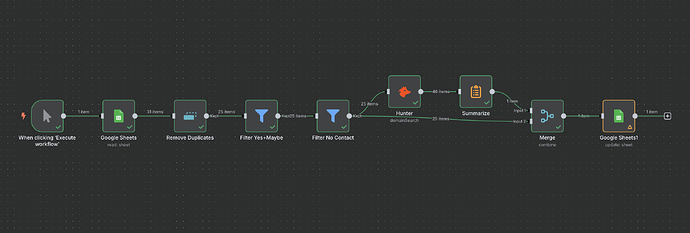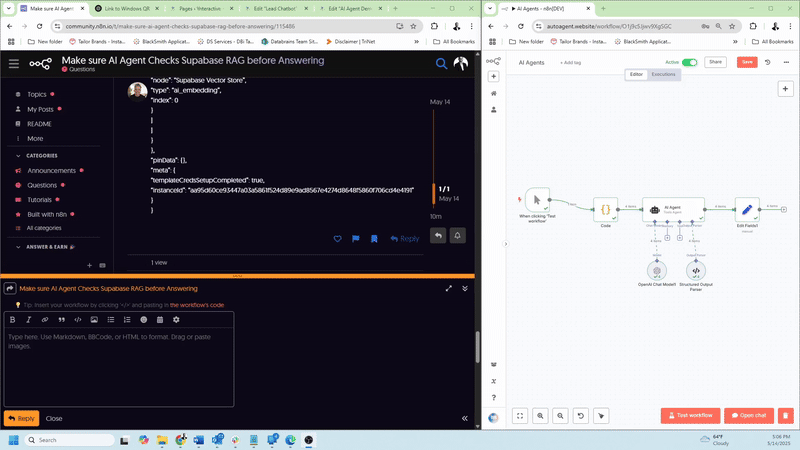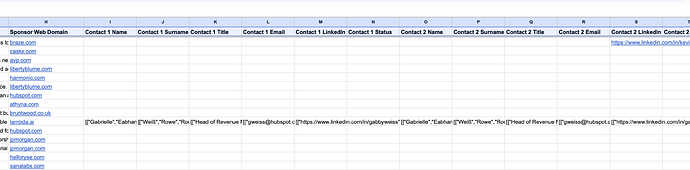Hi Robert, thanks for your assistance…
My GSheet has the following columns (with one sponsor per row as extracted and qualified by two other agents). The idea is that after this I will have email outreach and follow-up agents to also add to this sheet their actions.
Sponsor Name Sponsor Link Sponsor Message Qualified? Reason Sponsor Web Domain Contact 1 Name Contact 1 Surname Contact 1 Title Contact 1 Email Contact 1 LinkedIn Contact 1 Status Contact 2 Name Contact 2 Surname Contact 2 Title Contact 2 Email Contact 2 LinkedIn Contact 2 Status Contact 3 Name Contact 3 Surname Contact 3 Title Contact 3 Email Contact 3 LinkedIn Contact 3 Status
Flow code below:
{
"nodes": [
{
"parameters": {},
"type": "n8n-nodes-base.manualTrigger",
"typeVersion": 1,
"position": [
0,
75
],
"id": "c9e5109a-06dd-495f-8b4c-d7a13db71008",
"name": "When clicking ‘Execute workflow’"
},
{
"parameters": {
"documentId": {
"__rl": true,
"value": "1SGTtcF8LnnyBer8sSZNHPLEOHRfsytGE8NqDy_m8LUA",
"mode": "list",
"cachedResultName": "MM N8N Sponsors",
"cachedResultUrl": "https://docs.google.com/spreadsheets/d/1SGTtcF8LnnyBer8sSZNHPLEOHRfsytGE8NqDy_m8LUA/edit?usp=drivesdk"
},
"sheetName": {
"__rl": true,
"value": "gid=0",
"mode": "list",
"cachedResultName": "Sponsors",
"cachedResultUrl": "https://docs.google.com/spreadsheets/d/1SGTtcF8LnnyBer8sSZNHPLEOHRfsytGE8NqDy_m8LUA/edit#gid=0"
},
"filtersUI": {
"values": [
{
"lookupColumn": "Qualified?",
"lookupValue": "YES"
},
{
"lookupColumn": "Qualified?",
"lookupValue": "MAYBE"
}
]
},
"combineFilters": "OR",
"options": {}
},
"type": "n8n-nodes-base.googleSheets",
"typeVersion": 4.6,
"position": [
220,
75
],
"id": "1551d21f-3bb2-4c70-aeef-4ecf74997604",
"name": "Google Sheets",
"credentials": {
"googleSheetsOAuth2Api": {
"id": "W6QJ8EvWDSmufVgv",
"name": "Google Sheets account"
}
}
},
{
"parameters": {
"compare": "selectedFields",
"fieldsToCompare": "['Sponsor Name']",
"options": {}
},
"type": "n8n-nodes-base.removeDuplicates",
"typeVersion": 2,
"position": [
440,
75
],
"id": "d57864ee-46e0-458a-bfd5-887519c19ec0",
"name": "Remove Duplicates"
},
{
"parameters": {
"domain": "={{ $json['Sponsor Web Domain'] }}",
"limit": 3,
"filters": {
"type": "personal",
"department": [
"marketing",
"communication",
"executive"
]
}
},
"type": "n8n-nodes-base.hunter",
"typeVersion": 1,
"position": [
1100,
0
],
"id": "3f8f1117-f080-48f9-a60e-44fd6cf4f8ac",
"name": "Hunter",
"alwaysOutputData": true,
"credentials": {
"hunterApi": {
"id": "zS2gZI6VG4oaQFVK",
"name": "Hunter account"
}
}
},
{
"parameters": {
"operation": "update",
"documentId": {
"__rl": true,
"value": "1SGTtcF8LnnyBer8sSZNHPLEOHRfsytGE8NqDy_m8LUA",
"mode": "list",
"cachedResultName": "MM N8N Sponsors",
"cachedResultUrl": "https://docs.google.com/spreadsheets/d/1SGTtcF8LnnyBer8sSZNHPLEOHRfsytGE8NqDy_m8LUA/edit?usp=drivesdk"
},
"sheetName": {
"__rl": true,
"value": "gid=0",
"mode": "list",
"cachedResultName": "Sponsors",
"cachedResultUrl": "https://docs.google.com/spreadsheets/d/1SGTtcF8LnnyBer8sSZNHPLEOHRfsytGE8NqDy_m8LUA/edit#gid=0"
},
"columns": {
"mappingMode": "defineBelow",
"value": {
"Contact 1 Name": "={{ $json.appended_first_name }}",
"Contact 1 LinkedIn": "={{ $json.appended_linkedin }}",
"Contact 1 Email": "={{ $json.appended_value }}",
"Contact 2 Name": "={{ $json.appended_first_name }}",
"Contact 2 Surname": "={{ $json.appended_last_name }}",
"Contact 2 Title": "={{ $json.appended_position_raw }}",
"Contact 2 Email": "={{ $json.appended_value }}",
"Contact 2 LinkedIn": "={{ $json.appended_linkedin }}",
"Contact 3 Name": "={{ $json.appended_first_name }}",
"Contact 3 Surname": "={{ $json.appended_last_name }}",
"Contact 3 Title": "={{ $json.appended_position_raw }}",
"Contact 3 Email": "={{ $json.appended_value }}",
"Contact 3 LinkedIn": "={{ $json.appended_linkedin }}",
"Contact 1 Surname": "={{ $json.appended_last_name }}",
"Contact 1 Title": "={{ $json.appended_position_raw }}",
"Sponsor Web Domain": "={{ $('Google Sheets').item.json['Sponsor Web Domain'] }}"
},
"matchingColumns": [
"Sponsor Web Domain"
],
"schema": [
{
"id": "Date",
"displayName": "Date",
"required": false,
"defaultMatch": false,
"display": true,
"type": "string",
"canBeUsedToMatch": true,
"removed": true
},
{
"id": "Newsletter",
"displayName": "Newsletter",
"required": false,
"defaultMatch": false,
"display": true,
"type": "string",
"canBeUsedToMatch": true,
"removed": true
},
{
"id": "Sponsor Name",
"displayName": "Sponsor Name",
"required": false,
"defaultMatch": false,
"display": true,
"type": "string",
"canBeUsedToMatch": true,
"removed": true
},
{
"id": "Sponsor Link",
"displayName": "Sponsor Link",
"required": false,
"defaultMatch": false,
"display": true,
"type": "string",
"canBeUsedToMatch": true,
"removed": true
},
{
"id": "Sponsor Message",
"displayName": "Sponsor Message",
"required": false,
"defaultMatch": false,
"display": true,
"type": "string",
"canBeUsedToMatch": true,
"removed": true
},
{
"id": "Qualified?",
"displayName": "Qualified?",
"required": false,
"defaultMatch": false,
"display": true,
"type": "string",
"canBeUsedToMatch": true,
"removed": true
},
{
"id": "Reason",
"displayName": "Reason",
"required": false,
"defaultMatch": false,
"display": true,
"type": "string",
"canBeUsedToMatch": true,
"removed": true
},
{
"id": "Sponsor Web Domain",
"displayName": "Sponsor Web Domain",
"required": false,
"defaultMatch": false,
"display": true,
"type": "string",
"canBeUsedToMatch": true,
"removed": false
},
{
"id": "Contact 1 Name",
"displayName": "Contact 1 Name",
"required": false,
"defaultMatch": false,
"display": true,
"type": "string",
"canBeUsedToMatch": true
},
{
"id": "Contact 1 Surname",
"displayName": "Contact 1 Surname",
"required": false,
"defaultMatch": false,
"display": true,
"type": "string",
"canBeUsedToMatch": true,
"removed": false
},
{
"id": "Contact 1 Title",
"displayName": "Contact 1 Title",
"required": false,
"defaultMatch": false,
"display": true,
"type": "string",
"canBeUsedToMatch": true,
"removed": false
},
{
"id": "Contact 1 Email",
"displayName": "Contact 1 Email",
"required": false,
"defaultMatch": false,
"display": true,
"type": "string",
"canBeUsedToMatch": true
},
{
"id": "Contact 1 LinkedIn",
"displayName": "Contact 1 LinkedIn",
"required": false,
"defaultMatch": false,
"display": true,
"type": "string",
"canBeUsedToMatch": true
},
{
"id": "Contact 1 Status",
"displayName": "Contact 1 Status",
"required": false,
"defaultMatch": false,
"display": true,
"type": "string",
"canBeUsedToMatch": true,
"removed": true
},
{
"id": "Contact 2 Name",
"displayName": "Contact 2 Name",
"required": false,
"defaultMatch": false,
"display": true,
"type": "string",
"canBeUsedToMatch": true
},
{
"id": "Contact 2 Surname",
"displayName": "Contact 2 Surname",
"required": false,
"defaultMatch": false,
"display": true,
"type": "string",
"canBeUsedToMatch": true,
"removed": false
},
{
"id": "Contact 2 Title",
"displayName": "Contact 2 Title",
"required": false,
"defaultMatch": false,
"display": true,
"type": "string",
"canBeUsedToMatch": true
},
{
"id": "Contact 2 Email",
"displayName": "Contact 2 Email",
"required": false,
"defaultMatch": false,
"display": true,
"type": "string",
"canBeUsedToMatch": true
},
{
"id": "Contact 2 LinkedIn",
"displayName": "Contact 2 LinkedIn",
"required": false,
"defaultMatch": false,
"display": true,
"type": "string",
"canBeUsedToMatch": true,
"removed": false
},
{
"id": "Contact 2 Status",
"displayName": "Contact 2 Status",
"required": false,
"defaultMatch": false,
"display": true,
"type": "string",
"canBeUsedToMatch": true,
"removed": true
},
{
"id": "Contact 3 Name",
"displayName": "Contact 3 Name",
"required": false,
"defaultMatch": false,
"display": true,
"type": "string",
"canBeUsedToMatch": true
},
{
"id": "Contact 3 Surname",
"displayName": "Contact 3 Surname",
"required": false,
"defaultMatch": false,
"display": true,
"type": "string",
"canBeUsedToMatch": true,
"removed": false
},
{
"id": "Contact 3 Title",
"displayName": "Contact 3 Title",
"required": false,
"defaultMatch": false,
"display": true,
"type": "string",
"canBeUsedToMatch": true
},
{
"id": "Contact 3 Email",
"displayName": "Contact 3 Email",
"required": false,
"defaultMatch": false,
"display": true,
"type": "string",
"canBeUsedToMatch": true
},
{
"id": "Contact 3 LinkedIn",
"displayName": "Contact 3 LinkedIn",
"required": false,
"defaultMatch": false,
"display": true,
"type": "string",
"canBeUsedToMatch": true,
"removed": false
},
{
"id": "Contact 3 Status",
"displayName": "Contact 3 Status",
"required": false,
"defaultMatch": false,
"display": true,
"type": "string",
"canBeUsedToMatch": true,
"removed": true
},
{
"id": "row_number",
"displayName": "row_number",
"required": false,
"defaultMatch": false,
"display": true,
"type": "string",
"canBeUsedToMatch": true,
"readOnly": true,
"removed": true
}
],
"attemptToConvertTypes": false,
"convertFieldsToString": false
},
"options": {}
},
"type": "n8n-nodes-base.googleSheets",
"typeVersion": 4.6,
"position": [
1760,
75
],
"id": "b288f2e7-9bef-41c1-ae3f-71b65d4000a2",
"name": "Google Sheets1",
"alwaysOutputData": true,
"credentials": {
"googleSheetsOAuth2Api": {
"id": "W6QJ8EvWDSmufVgv",
"name": "Google Sheets account"
}
}
},
{
"parameters": {
"conditions": {
"options": {
"caseSensitive": true,
"leftValue": "",
"typeValidation": "strict",
"version": 2
},
"conditions": [
{
"id": "67eb21b8-8499-4de5-acd2-24a524598b2c",
"leftValue": "={{ $json['Qualified?'] }}",
"rightValue": "YES",
"operator": {
"type": "string",
"operation": "equals"
}
},
{
"id": "a3a7504d-4271-46f8-8fba-a54226480369",
"leftValue": "={{ $json['Qualified?'] }}",
"rightValue": "MAYBE",
"operator": {
"type": "string",
"operation": "equals",
"name": "filter.operator.equals"
}
}
],
"combinator": "or"
},
"options": {}
},
"type": "n8n-nodes-base.filter",
"typeVersion": 2.2,
"position": [
660,
75
],
"id": "55b995d0-bfc4-4226-b7da-931afd47ea7a",
"name": "Filter Yes+Maybe",
"alwaysOutputData": true
},
{
"parameters": {
"conditions": {
"options": {
"caseSensitive": true,
"leftValue": "",
"typeValidation": "strict",
"version": 2
},
"conditions": [
{
"id": "95714acb-cb3c-4d2f-8fb3-693c6944d80e",
"leftValue": "={{ $json['Contact 1 Name'] }}",
"rightValue": "",
"operator": {
"type": "string",
"operation": "exists",
"singleValue": true
}
}
],
"combinator": "and"
},
"options": {}
},
"type": "n8n-nodes-base.filter",
"typeVersion": 2.2,
"position": [
880,
75
],
"id": "1384699b-1bf0-4db5-9222-fb3c4241e5f7",
"name": "Filter No Contact"
},
{
"parameters": {
"fieldsToSummarize": {
"values": [
{
"aggregation": "append",
"field": "value"
},
{
"aggregation": "append",
"field": "first_name"
},
{
"aggregation": "append",
"field": "last_name"
},
{
"aggregation": "append",
"field": "position_raw"
},
{
"aggregation": "append",
"field": "linkedin"
}
]
},
"fieldsToSplitBy": "['Sponsor Web Domain']",
"options": {}
},
"type": "n8n-nodes-base.summarize",
"typeVersion": 1.1,
"position": [
1320,
0
],
"id": "b56ff738-93a4-4d47-a58f-9ce2c9d5b945",
"name": "Summarize"
},
{
"parameters": {
"mode": "combine",
"combineBy": "combineByPosition",
"options": {}
},
"type": "n8n-nodes-base.merge",
"typeVersion": 3.2,
"position": [
1540,
75
],
"id": "44a1eafe-1f81-4db7-ba43-d9ba0951382b",
"name": "Merge"
}
],
"connections": {
"When clicking ‘Execute workflow’": {
"main": [
[
{
"node": "Google Sheets",
"type": "main",
"index": 0
}
]
]
},
"Google Sheets": {
"main": [
[
{
"node": "Remove Duplicates",
"type": "main",
"index": 0
}
]
]
},
"Remove Duplicates": {
"main": [
[
{
"node": "Filter Yes+Maybe",
"type": "main",
"index": 0
}
]
]
},
"Hunter": {
"main": [
[
{
"node": "Summarize",
"type": "main",
"index": 0
}
]
]
},
"Filter Yes+Maybe": {
"main": [
[
{
"node": "Filter No Contact",
"type": "main",
"index": 0
}
]
]
},
"Filter No Contact": {
"main": [
[
{
"node": "Hunter",
"type": "main",
"index": 0
},
{
"node": "Merge",
"type": "main",
"index": 1
}
]
]
},
"Summarize": {
"main": [
[
{
"node": "Merge",
"type": "main",
"index": 0
}
]
]
},
"Merge": {
"main": [
[
{
"node": "Google Sheets1",
"type": "main",
"index": 0
}
]
]
}
},
"pinData": {},
"meta": {
"templateCredsSetupCompleted": true,
"instanceId": "43c47acba8a79c1f5fe3ae5bf1b9daf63ed852323c6804df317cd05dce90ada6"
}
}```