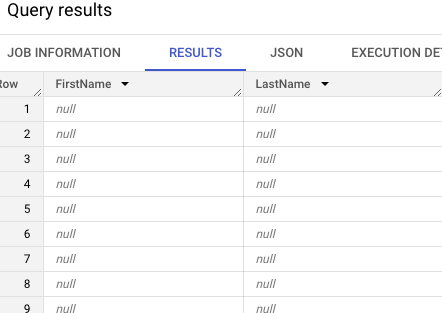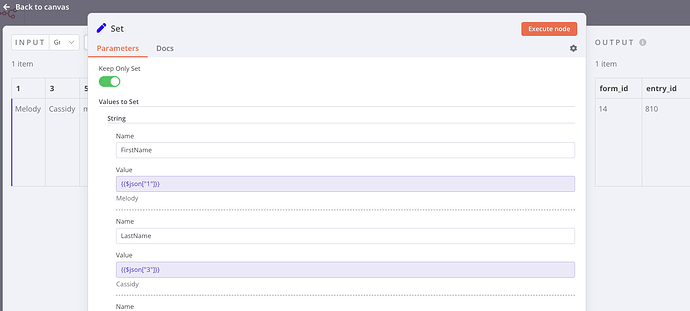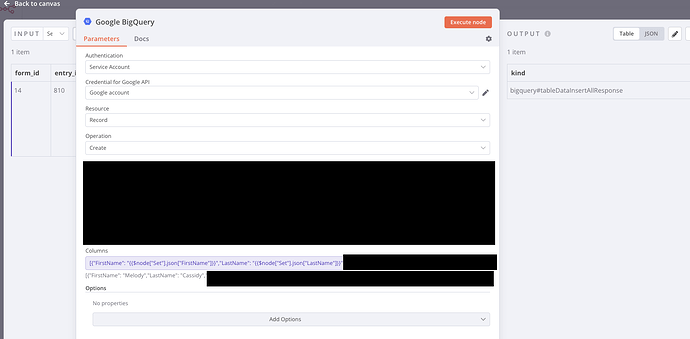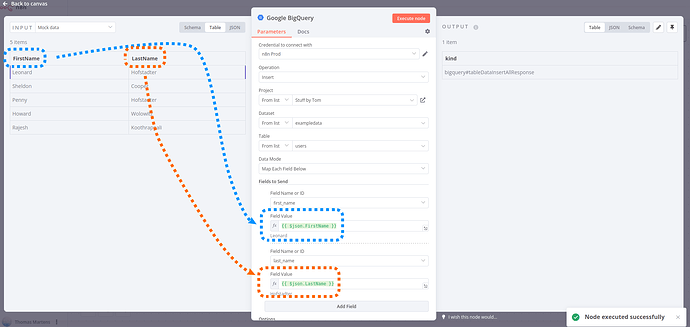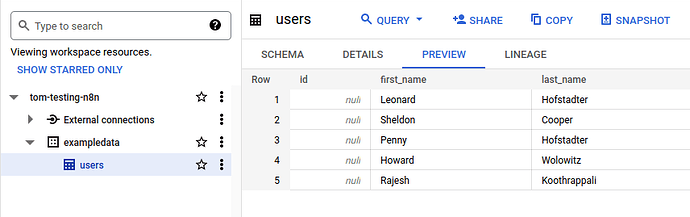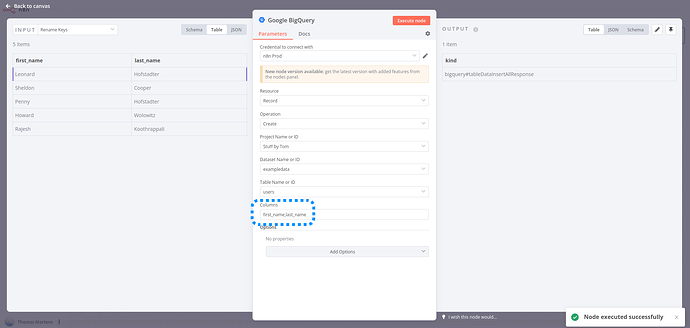Describe the problem/error/question
We are pushing form data to BigQuery using n8n configured with Gravity forms. When testing gravity form entries from multiple forms there are no errors, I then am able to successfully use a SET node to rename/grab only the fields I want (and the output reflects that). I also have successfully configured the GoogleBQ node to insert records using our service account into a table with column names/data types that match exactly to the records being passed by the SET node. When triggering the whole pipeline, I get a successful response from BigQuery (bigquery#tableDataInsertAllResponse), but upon querying the table in question, all cells are NULL.
What is the error message (if any)?
There are no error messages.
Please share your workflow
(Select the nodes on your canvas and use the keyboard shortcuts CMD+C/CTRL+C and CMD+V/CTRL+V to copy and paste the workflow.)
Share the output returned by the last node