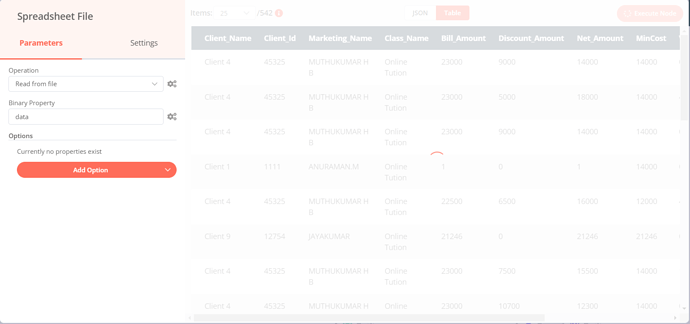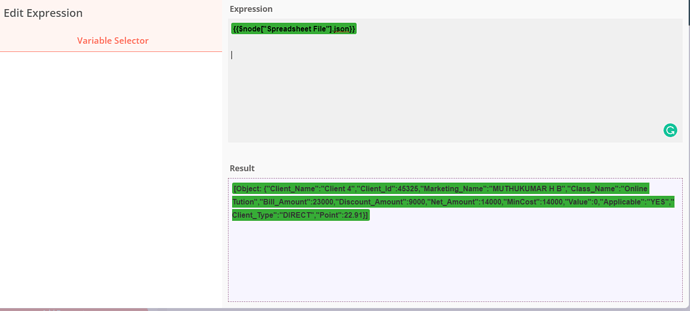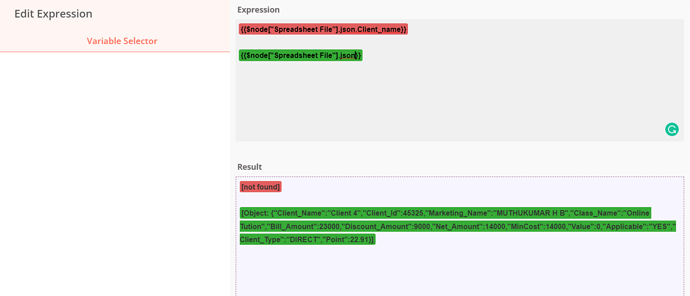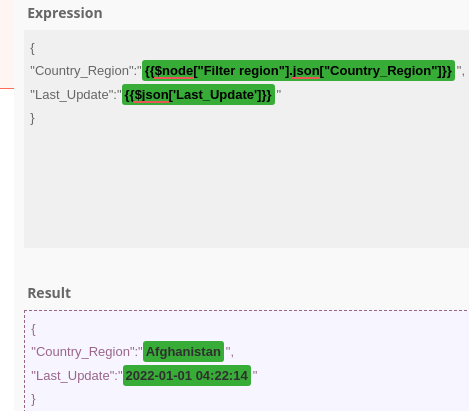Please check the workflow attached. I don’t have a clue how to send spreadsheet data to HTTP and Airtable.?
{
“nodes”: [
{
“parameters”: {
“triggerTimes”: {
“item”: [
{
“mode”: “everyMinute”
}
]
}
},
“name”: “Cron”,
“type”: “n8n-nodes-base.cron”,
“position”: [
860,
1100
],
“typeVersion”: 1
},
{
“parameters”: {
“functionCode”: “\nconst date = new Date(new Date().setDate(new Date().getDate() - 1)).toISOString().split(“T”)[0].split(”-");\nitem.date = ${date[1]}-${date[2]}-${date[0]};\nreturn item;"
},
“name”: “Get Date”,
“type”: “n8n-nodes-base.functionItem”,
“position”: [
1200,
1100
],
“typeVersion”: 1
},
{
“parameters”: {
“url”: “=https://raw.githubusercontent.com/CSSEGISandData/COVID-19/master/csse_covid_19_data/csse_covid_19_daily_reports/{{$json[“date”]}}.csv”,
“responseFormat”: “file”,
“options”: {},
“headerParametersUi”: {
“parameter”: []
},
“queryParametersUi”: {
“parameter”: []
}
},
“name”: “Fetch Script”,
“type”: “n8n-nodes-base.httpRequest”,
“position”: [
1440,
1100
],
“typeVersion”: 1
},
{
“parameters”: {
“options”: {}
},
“name”: “Spreadsheet File2”,
“type”: “n8n-nodes-base.spreadsheetFile”,
“typeVersion”: 1,
“position”: [
1740,
1100
],
“executeOnce”: false
},
{
“parameters”: {
“requestMethod”: “POST”,
“url”: “http://localhost:8080”,
“options”: {},
“bodyParametersUi”: {
“parameter”: [
{
“name”: “={{$node[“Spreadsheet File”].json}}”
}
]
},
“headerParametersUi”: {
“parameter”: [
{
“name”: “Content-Type”,
“value”: “application/json”
}
]
}
},
“name”: “HTTP Request5”,
“type”: “n8n-nodes-base.httpRequest”,
“position”: [
2140,
1100
],
“typeVersion”: 1,
“alwaysOutputData”: false,
“retryOnFail”: true
},
{
“parameters”: {},
“name”: “Airtable”,
“type”: “n8n-nodes-base.airtable”,
“typeVersion”: 1,
“position”: [
2140,
1320
],
“credentials”: {
“airtableApi”: {
“id”: “1”,
“name”: “Airtable account”
}
}
}
],
“connections”: {
“Cron”: {
“main”: [
[
{
“node”: “Get Date”,
“type”: “main”,
“index”: 0
}
]
]
},
“Get Date”: {
“main”: [
[
{
“node”: “Fetch Script”,
“type”: “main”,
“index”: 0
}
]
]
},
“Fetch Script”: {
“main”: [
[
{
“node”: “Spreadsheet File2”,
“type”: “main”,
“index”: 0
}
]
]
},
“Spreadsheet File2”: {
“main”: [
[
{
“node”: “HTTP Request5”,
“type”: “main”,
“index”: 0
},
{
“node”: “Airtable”,
“type”: “main”,
“index”: 0
}
]
]
}
}
}