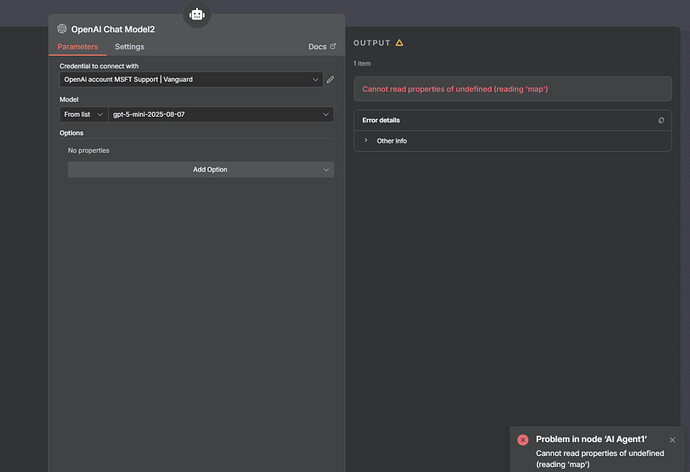Cascade
September 29, 2025, 11:14am
1
Hey everyone.
Does anyone know what this error mean? I have just updated my version today and I started getting this error.
(Select the nodes on your canvas and use the keyboard shortcuts CMD+C/CTRL+C and CMD+V/CTRL+V to copy and paste the workflow.)
n8n version: Database (default: SQLite): n8n EXECUTIONS_PROCESS setting (default: own, main): Running n8n via (Docker, npm, n8n cloud, desktop app): Operating system:
Carolyn
September 29, 2025, 11:16am
2
Hey @Cascade have you tried clearing your chat memory database. This has worked for others, let me know if this helps.
1 Like
Cascade:
Hey everyone.
Does anyone know what this error mean? I have just updated my version today and I started getting this error.
Describe the problem/error/question
What is the error message (if any)?
Please share your workflow
(Select the nodes on your canvas and use the keyboard shortcuts CMD+C/CTRL+C and CMD+V/CTRL+V to copy and paste the workflow.)
Share the output returned by the last node
Information on your n8n setup
n8n version: Database (default: SQLite): n8n EXECUTIONS_PROCESS setting (default: own, main): Running n8n via (Docker, npm, n8n cloud, desktop app): Operating system:
I want to say that Most times this happens after an update, and the fix is either clearing cache or restarting, or making sure your n8n version matches the database.
Carolyn
September 29, 2025, 11:25am
4
Exactly @hooram95 this should fix the issues.
Cascade
September 29, 2025, 11:41am
5
Thank you bro, it works flawlessly :)))
Really appreciate it
Carolyn
September 29, 2025, 11:42am
6
You are welcome, kindly mark as the solution if it helped.