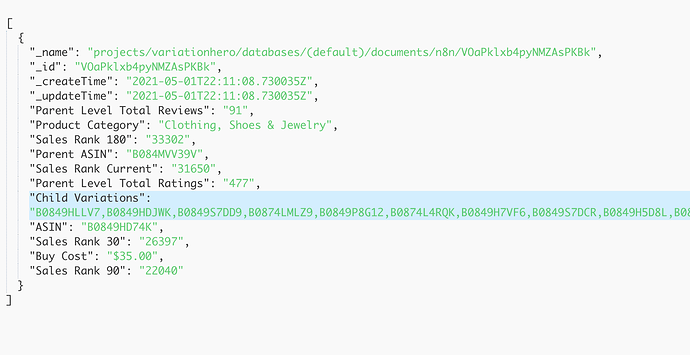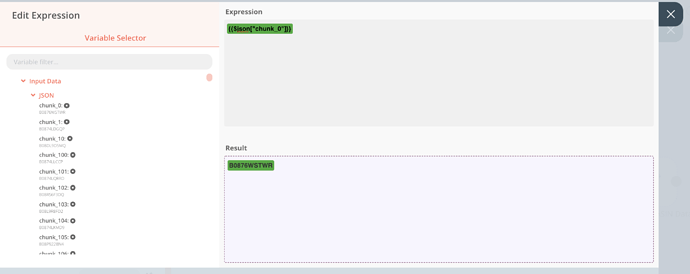So… apologies in advance for the simplistic question. I’ve searched the forums multiple times but because I am not a developer and have VERY limited understanding of javascript (read: no understanding of javascript), I have a hard time understanding what the proper method for this is.
I am getting some data from a google firestore database to run multiple http requests off of that data.
The problem I am having is the data comes back as a comma separated string like this:
“Child Variations”:
“B0849HLLV7,B0849HDJWK,B0849S7DD9,B0874LMLZ9,B0849P8G12,B0874L4RQK, etc”,
I’d like to split that string of data into individual chunks like : “B0849HLLV7”, “B0849HDJWK”, etc - and use those as my parameter in my http request.
I’ll also be running many iterations of this as I’ll have many records to pull, each with their own long list of these child variations.
I have a feeling this is a simple javascript operation…but I am helpless. Any ideas?
Thanks!