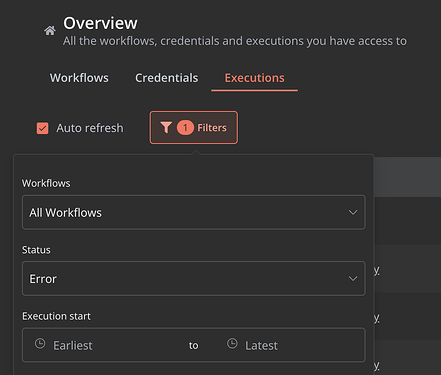Describe the problem/error/question
I ran docker compose logs on a n8n container and I am seeing this error JSON parameter needs to be valid JSON. …How can I find out what process is and specially what node is.
n8n-1 | Error: JSON parameter needs to be valid JSON
n8n-1 | at new NodeOperationError (/usr/local/lib/node_modules/n8n/node_modules/n8n-workflow/dist/errors/node-operation.error.js:12:21)
n8n-1 | at Object.execute (/usr/local/lib/node_modules/n8n/node_modules/n8n-nodes-base/dist/nodes/HttpRequest/V3/HttpRequestV3.node.js:205:35)
n8n-1 | at Workflow.runNode (/usr/local/lib/node_modules/n8n/node_modules/n8n-workflow/dist/Workflow.js:722:42)
n8n-1 | at /usr/local/lib/node_modules/n8n/node_modules/n8n-core/dist/WorkflowExecute.js:704:66
n8n-1 | at processTicksAndRejections (node:internal/process/task_queues:95:5)
n8n-1 | at /usr/local/lib/node_modules/n8n/node_modules/n8n-core/dist/WorkflowExecute.js:1134:20
What is the error message (if any)?
JSON parameter needs to be valid JSON
n8n-1 | Error: JSON parameter needs to be valid JSON
n8n-1 | at new NodeOperationError (/usr/local/lib/node_modules/n8n/node_modules/n8n-workflow/dist/errors/node-operation.error.js:12:21)
n8n-1 | at Object.execute (/usr/local/lib/node_modules/n8n/node_modules/n8n-nodes-base/dist/nodes/HttpRequest/V3/HttpRequestV3.node.js:205:35)
n8n-1 | at Workflow.runNode (/usr/local/lib/node_modules/n8n/node_modules/n8n-workflow/dist/Workflow.js:722:42)
n8n-1 | at /usr/local/lib/node_modules/n8n/node_modules/n8n-core/dist/WorkflowExecute.js:704:66
n8n-1 | at processTicksAndRejections (node:internal/process/task_queues:95:5)
n8n-1 | at /usr/local/lib/node_modules/n8n/node_modules/n8n-core/dist/WorkflowExecute.js:1134:20
Please share your workflow
(Select the nodes on your canvas and use the keyboard shortcuts CMD+C/CTRL+C and CMD+V/CTRL+V to copy and paste the workflow.)
Share the output returned by the last node
Information on your n8n setup
- n8n version: 1.68.1
- Database (default: SQLite): SQLITE
- n8n EXECUTIONS_PROCESS setting (default: own, main):
- Running n8n via (Docker, npm, n8n cloud, desktop app): DOCKER
- Operating system: UBUNTU