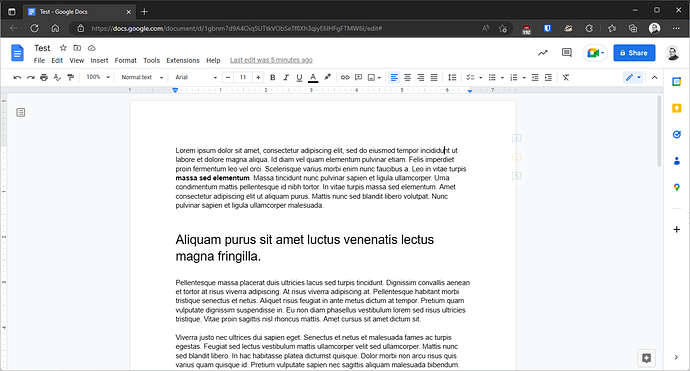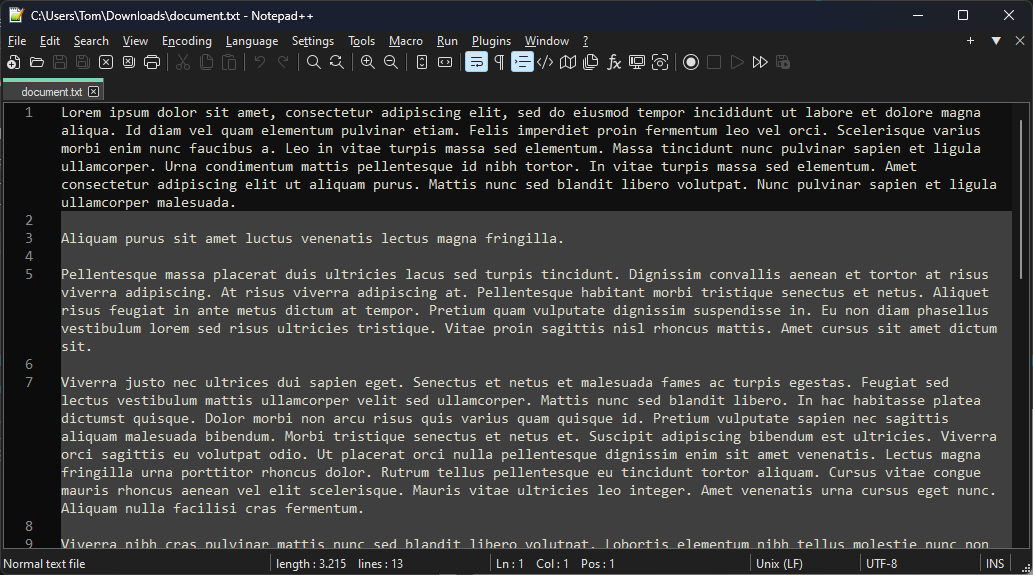Issue/Question
I have a google drive node that i want it to download google documents in text format. The only option is Rich Text Format from the drop down menu for docs, but if i try to set the expression mode to text, txt, or text/plain the google drive node errors out.
Google supports downloading in plain text (command line - How to convert document from Google Docs to text file - Ask Ubuntu) and tested it and worked exactly how i want it to work, and google drive node supports plain text for slides
This is the format for the link to export google doc as text: https://docs.google.com/document/d/FILE_ID/export?format=txt
How can i make the google drive node download a gdoc in plain text?
Error
ERROR: UNKNOWN ERROR - check the detailed error for more information
Converting circular structure to JSON → starting at object with constructor ‘TLSSocket’ | property ‘parser’ → object with constructor ‘HTTPParser’ — property ‘socket’ closes the circle
NodeApiError: UNKNOWN ERROR - check the detailed error for more information
at Object.googleApiRequest (/home/waffles/node_modules/n8n-nodes-base/nodes/Google/Drive/GenericFunctions.ts:123:9)
at processTicksAndRejections (node:internal/process/task_queues:96:5)
at Object.execute (/home/waffles/node_modules/n8n-nodes-base/nodes/Google/Drive/GoogleDrive.node.ts:2279:19)
at Workflow.runNode (/home/waffles/node_modules/n8n-workflow/src/Workflow.ts:1271:19)
at /home/waffles/node_modules/n8n-core/src/WorkflowExecute.ts:939:29
Workflow
Information on your n8n setup
- n8n version: 0.212.0 (latest at the time of writing)
- Running n8n via: npm for development but want to use cloud