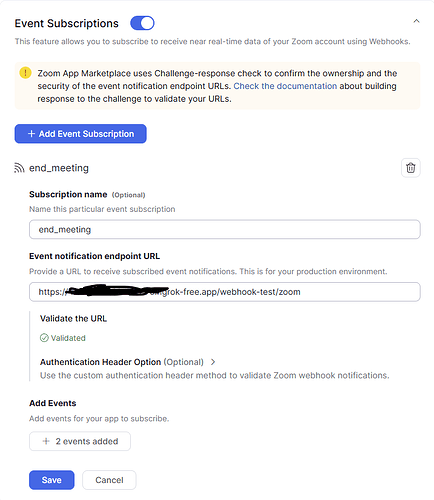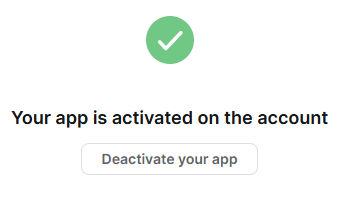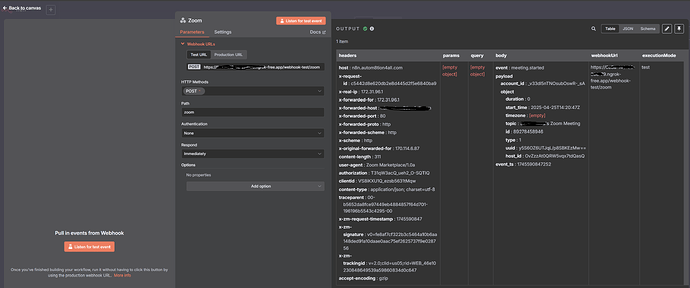Use case: The moment a meeting ended from zoom, I want to run a workflow to create meeting minutes. and mail the results.
- so for this I will need a trigger, which can create using zoom’s “end meeting” Event.
- So we have to configure a webhook to accept it. but problem is arising here only. Zoom is not verifying the URL.
If anyone has any idea, how can we solve it, or anyone has better option?
Hi,
As far as I can find you need to adhere to the following in order to be able to register a webhook endpoint URL:
Webhook Endpoint URL Requirements
To receive webhooks in development and production environments, the Event notification endpoint URL that you specify for each event subscription must:
- Be a publicly accessible
https endpoint url that supports TLSv1.2+ with a valid certificate chain issued by a Certificate Authority (CA).
- Be a fully qualified domain name (FQDN).
- Be able to accept HTTP POST requests containing JSON payloads.
- Be able to respond with a
200 or 204 HTTP Status Code.
Can you confirm you meet the requirements?
All the rest of the documentation is here:
reg,
J.
I did the same but still facing problem, if you could show me like using a dummy workfow that would be nice…
Hi,
I performed a quick test, but like you experienced yourself : it’s a big joke.
Adding a webhook only app on zoom:
Whatever i put, auth/no auth, correct URL, broken URL: it always says validated and I am allowed to save. (which shouldn’t be the case)
So it never tries to connect to my generic endpoint. there are no calls in the zoom webhook log. As the basic stuff is already not working. it never gets to the real validation stuff before activation.
I don’t think i can do much more, than what I tried for the webhooks-only variant. It just doesn’t want to send a request.
reg,
J.
Hi, I retract my statement:
Apparently windows defender marked my ngrok as malware …
It works without anything special TBH just a generic webhook / add an app in zoom and the calls start coming.
In one part of the doc they state: you will receive events directly. in another part they say you first need to verify and afterwards re-verify in order to get events.
for me it worked directly (after i figured out there was an issue with the tunnel)
reg,
J.
I have hosted n8n on elast.io, and it’s giving me validation error.
Hi,
sorry i really don’t know.
I verified your SSL settings for your site and they seem to support all the requirements TLS v1.3 etc (the only thing that might be is that ZOOM doesn’t trust the certificate chain/CA)
And you have your webhook set to allow for the POST method?
Did you test whether or not you can reach it via a manual tool?
Maybe you can contact zoom to see what is the problem
Regards
J.
Apologies, previously I misunderstood.
yes it’s post method…
Thank you so much, I will figure out something.
Can you tell me which steps did you follow, Now I’m testing it from n8n web, (not from hosted URL but still getting same errors].
I can see our webhook URL are also different.
Webhook URLs can be different, you can create one for your own. I modify the basic webhook to get the meeting end event. You need to set this in marketplace app. To verify the webhook i used the post method. Another change to do is change the Respond to “When the last node finish” , Response data to First entry Json. the next you need to add a crypto node and enter your secret token from zoom marketplace app, also pass the plainToken from the node. Next add set node which will return your plainToken and secretToken to the Zoom app to verify the URL. Hope that helps.
Hi, I didn’t have to do any of this, I validated directly without anything like validation or crypto
Reg
J.
How did it verify without secret token? I tried, but nothing worked until I provided the token. Got the webhook response from app but never verified.
but I am not getting any option on webhook node at n8n, to provide secret token
can you send me json of your workflow?
ohh I get it, so basically I need two nodes?. Actually, I had this in mind that only single node would be enough, as it was case with Zapier.
But still I would ask you to share json, if you could…
How? could you share json of workflow?
@Sourabh_Dewangan can you share json ?
@jcuypers How did you verify directly without validation, could share through steps
Hi, I didn’t need to do anything. Whatever I put into the webhook URL (even wrong URLs) on zoom page it validated and i could save (in contradiction to the docs). However when I tried to put yours (or partial it would fail to validate.
I removed the test already. But really it was a generic webhook with post. That’s all. Nothing else
Maybe I changed the reply directly to something else but I don’t remember.
Regards
J.
1 Like
can you share the json of the workflow,
I have one more doubt, Do we need to nodes for zoom connection ( 1. webhook, 2. respond webhook ] ?
Now Doubt is, there is main workflow to be done apart from this verification, like we want to create meeting minutes and all. so how will that flow work? basically how the nodes will be arranged?