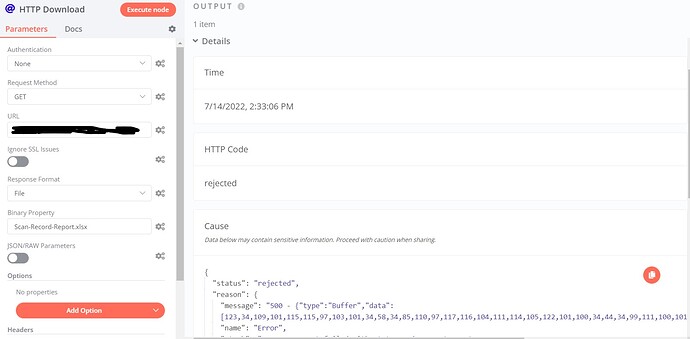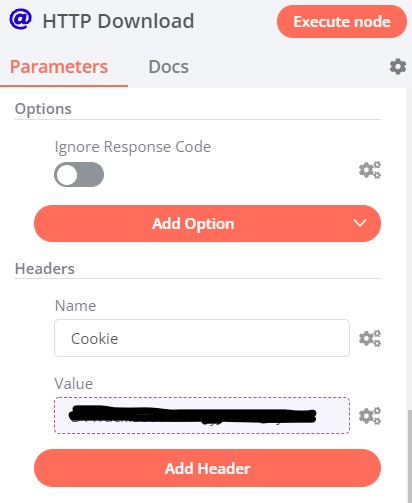The issue is I cannot download excel file using HTTP Request.
The error message: HTTP Code Rejected:
“reason”: {
“message”: "500 - {“type”:“Buffer”,“data”…}
I have first node using HTTP Request to login into Website. (success) (Receive Payload, Message,
token, set-cookie and so on) .
When I add HTTP Request to Request URL that download excel file. It error like above.
I have follow as website, Request URL, Request Method, Response Format: File, Binary Property: data.
Based on what I know, in HTTP request Login, need to fulfill the website requirement like email and password. But second HTTP Request, in manually, I can press download button to download the file without any requirement to fulfill. However, in this situation I fulfill the Node like in the picture without any additional data. And yet still error.
If this HTTP Request using token and cookie, where I need to put the token and cookie.
Information on your n8n setup
- n8n version:
- Database you’re using (default: SQLite):
- **Running n8n with the execution process :own
- **Running n8n via desktop app