Each email sent has “This email was sent automatically with n8n” in the footer or after the email. How do I remove this please?
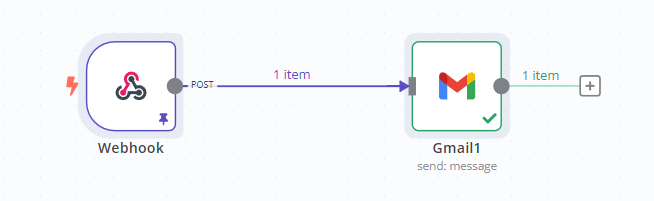
Each email sent has “This email was sent automatically with n8n” in the footer or after the email. How do I remove this please?
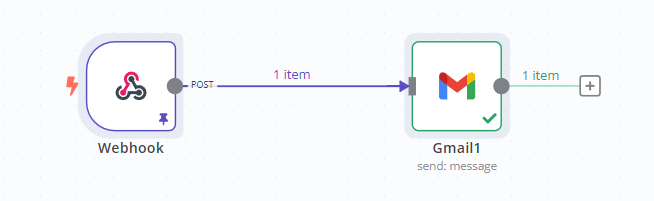
It looks like your topic is missing some important information. Could you provide the following if applicable.
Hey @jakeThai ,
Thanks for sharing your question here.
I had a quick look into the matter and in order to remove this message you need to:
1- Go to the Gmail node configuration.
2- Click on the bottom button Add option.
3- Add the option Append n8n Atribution (it is true as default)
4- Then turn it to off.
This should solve the issue. Let us know if it helps.
Legend thank you!
This topic was automatically closed 7 days after the last reply. New replies are no longer allowed.