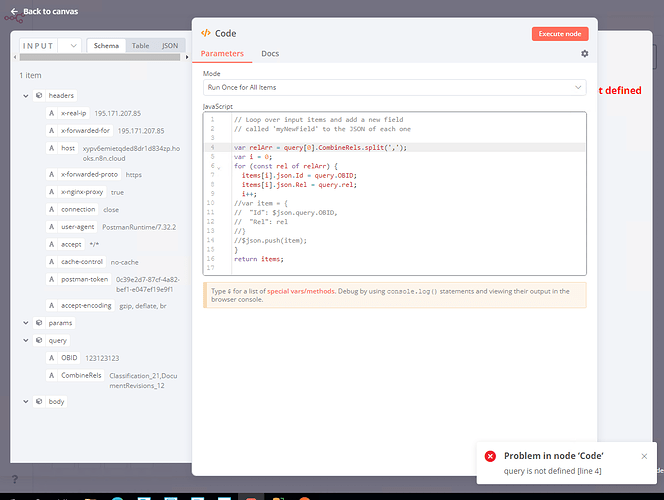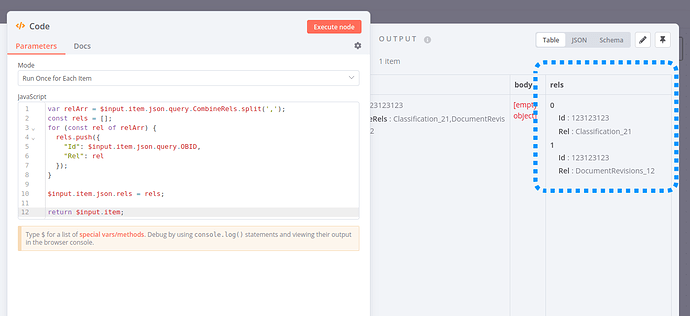Hi,
I’m trying to process the query data in the code node but unsure what’s the correct syntax. My postman request to the webhook contains a query of ?OBID=123123123&CombineRels=Classification_21,DocumentRevisions_12
Since the actual application don’t support payload so I’m working around by generating the payload body array based on the number of comma for the query parameter CombineRels, in order to use ItemLists node.
I could use $json.query.OBID when the mode is Run Once for Each Item, but not when it is Run Once for All Items. I tried both query.CombineRels, query[0].CombineRels, $json.query.CombineRels but none working.
Anyone can point me to the right direction? Thanks.
Describe the problem/error/question
What is the error message (if any)?
Please share your workflow
Share the output returned by the last node
Information on your n8n setup
- n8n version:
- Database (default: SQLite): 0.222.3
- n8n EXECUTIONS_PROCESS setting (default: own, main):
- Running n8n via (Docker, npm, n8n cloud, desktop app): npm
- Operating system: