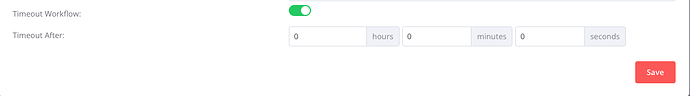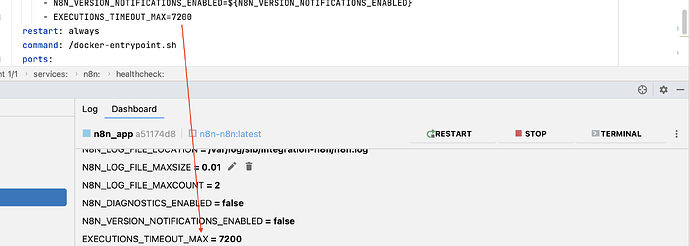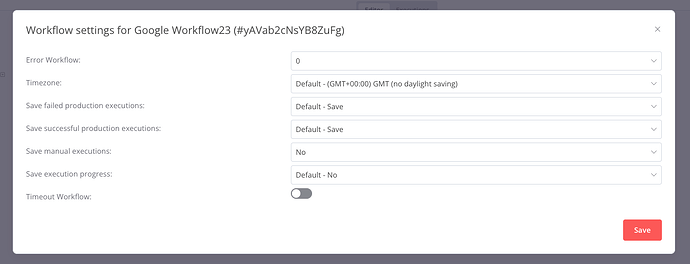Describe the problem/error/question
I want to know how I can enable and add Timeout Workflow in a workflow automation once the workflow is created and saved.
Is it possible to enable it via docker variables? because I want this setting should be enable automatically.
What is the error message (if any)?
No
Please share your workflow
(Select the nodes on your canvas and use the keyboard shortcuts CMD+C/CTRL+C and CMD+V/CTRL+V to copy and paste the workflow.)
Share the output returned by the last node
Information on your n8n setup
- **n8n version:0.234.1
- **Database (default: SQLite):NA
- **n8n EXECUTIONS_PROCESS setting (default: own, main):default
- **Running n8n via (Docker, npm, n8n cloud, desktop app):docker
- **Operating system:MAC