I am building a workflow which when executed will retrieve all my website design screenshot (png and webp images) and download in binary and then send to llm like Gemini to analyse the ui design and generate conde for it. I have like 12-18 different pages website design screenshot. How to make this? I have tried from last 2 days everything from http request to gdrive download and then send but nothing worked. Now I get to know about this community can anyone help me build this?
Hi I can help. Have worked a lot with images and AI models on n8n.
How far have you come in the workflow?
The easiest way to get started is to have the node that retrieves the images. Then an AI agent node with binary pass through, on.
Every image will then be analyzed with your prompt.
Feel free to share how far you got, I recall that you need to convert the binary into Base64,
I see people mention this a lot, see post here too How to Use n8n to Extract and Describe Images in a PDF with OpenAI? - #2 by Thomas_Vie
u can attach like this btw
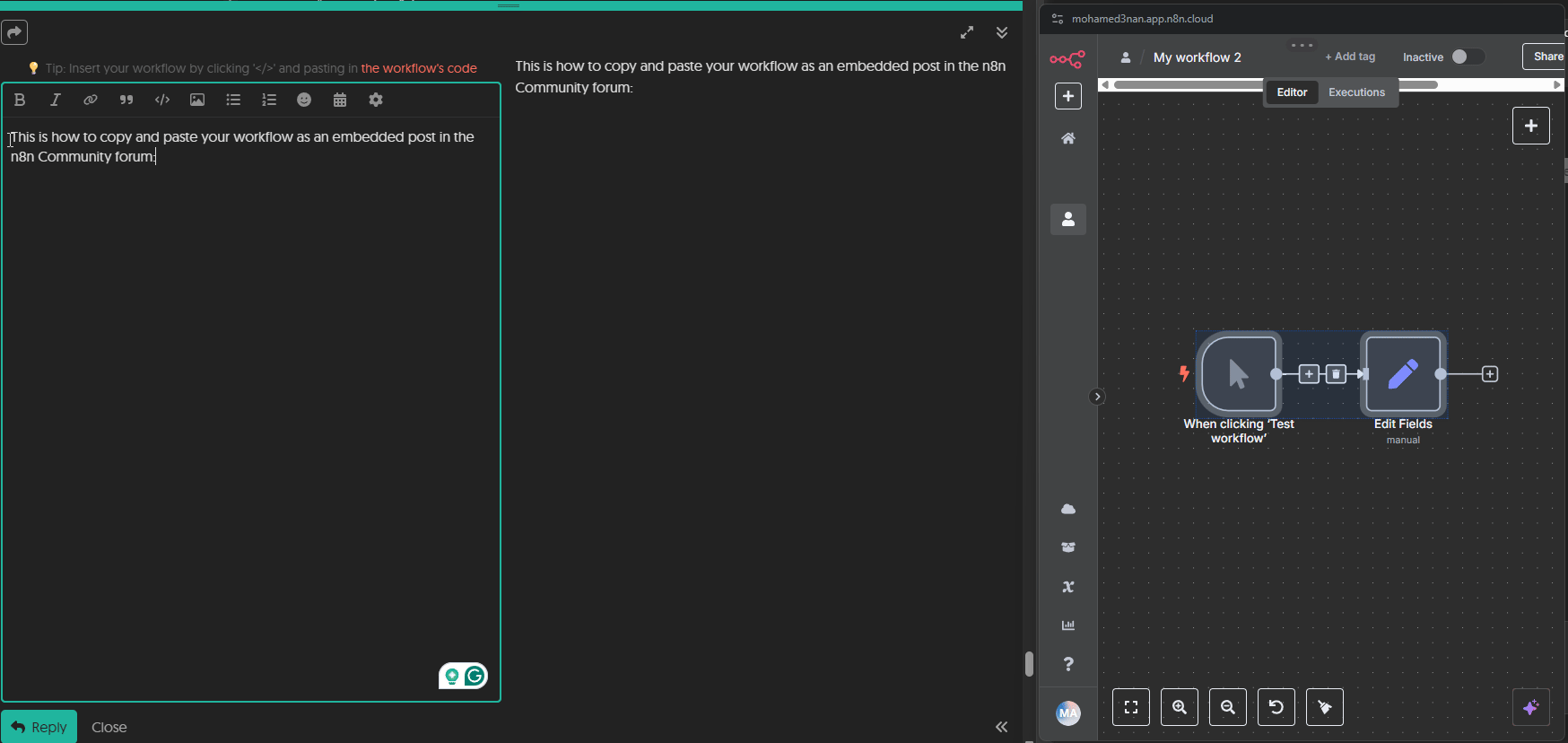
Got it but what if I have to process 10-20 pdf separately in a single workflow
Still no issue every binary gets processed in the same prompt if you want.
At a same time I want to process all and get all data at once in LLM. And then transfer it to skyvern . This is my workflow.
Get all the information like color of image convert it into a message and send to skyvern to execute.
How to do
Here is a simple workflow example. So a trigger, then download of a file which ends with the AI Agent that has a text promt + the binary from gdrive.
Skyvern dosen’t hava dedicated node so you have to pass through the output of the ai to a http node.
But I have tried this will only download single file and I have 20 files in my folder. And if I duplicate node and then do only result of one node show other not execute
Here you go. This one adds the code node needed for merging multiple binaries.
What kind of error did you get?
Only one binary file I get after code node which is only one image but I have downloaded 20 images from my folder
Wait, do you want the AI agent to run 20 seperate times in this case ore have it run once with all of the images?
Once with all the images and gives analysis of each image separately
Like Image 1: Desicription
Image 2: Description
I used json output so that each data will be separate in scheme
If you unable to understand @Grot Here is easy explanation
I want to analyse websites on the internet and get thier componenets as inspiration and send to ai to analyse and make a description for it and store in sheets
Now as I find difficult to make agent which go on website and analyse it . I screenshot them and store in gdrive and now I want to get all data to ai so it will analyse the design and create a inspiration and store in sheets
This is my project
I understand, seems like a good workflow. In this case the output parser is the way to go for the later part.
Regarding the code node try this below. It should be fixed:
Also regarding the code node. I made a small mistake before that made it output only 1 binary. Now it should output 1 item with the amount of binaries from gdrive.
Are you self hosting ore on n8n cloud? Try to refresh and do once more. If it does it again then try to limit the images in the drive node to a smaller number like 3 to test if it outputs correctly.



