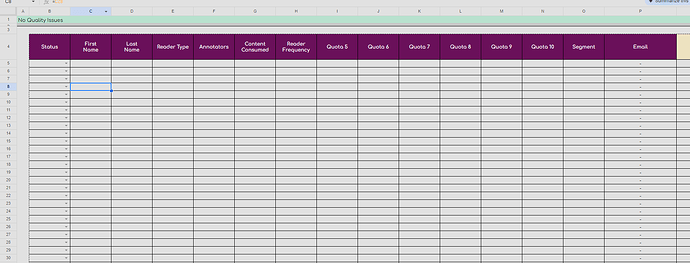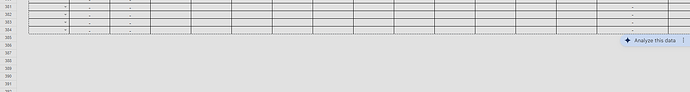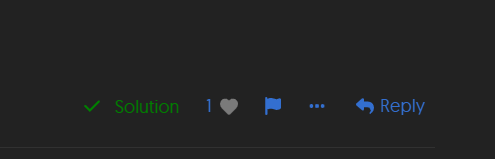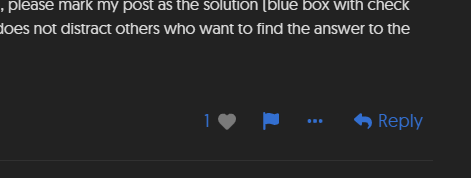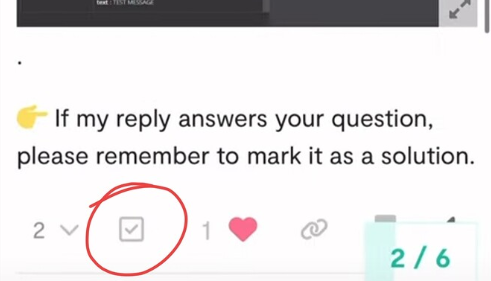Hello,
I am wondering how to use n8n to insert data into google sheet that has custom look to it
My main issue is this right here how it cuts off so everything that I add just gets inserted below that line
Is there a way to specify which row I want to append to?
Thank you in advance
Hi @Josip_Sare
In N8N, you can control exactly where data is added or updated.
To do this, you can use the Google Sheets node in “Write Range” Mode and enter the name of the tab where you want to write the data.
Specify the exact range where you want the data to be inserted.
Example: “A10:C10” (writes data to columns A through C in row 10)
If you want to update a range or row, you can configure the Update Row command to manipulate data directly
If this suggestion solved your problem, please mark my post as the solution (blue box with check mark) so that this ongoing discussion does not distract others who want to find the answer to the original question and click the heart.
1 Like
Hi, thanks for you answer. Where can I find that option, I cant see it. Also, when running this, I do not exactly how much data I will need to write before I trigger the automation, is there a way to only set first row, and have data be written from that column downwards?
Thanks in advance
Also, i am not sure if it matter, some the columns have formulas, and I want to input data into some of them. Does this cause an issue? I am also experimenting with Append or Update row feature, which doesnt seem to work
I just noticed, n8n is not allowing me to select “expression” for fields that have formulas in them, is there a way to solve this
Hello
Could you share your workflow so we can see where we can help best?
Hi i actually solved it but i cant find the box to mark this as solved
It is in this field in the answered message. Thanks
1 Like
Look for the  “Mark as solution” button below the answer that solves your problem.
“Mark as solution” button below the answer that solves your problem.