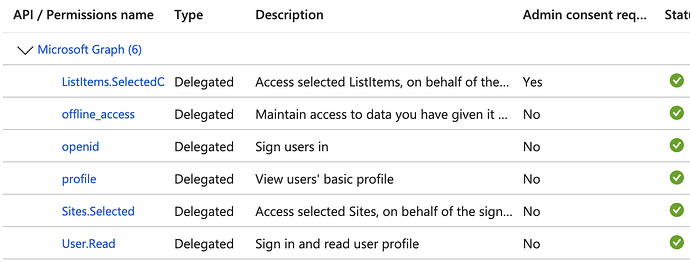Hi everyone,
I have been struggling with creating a http request node or nodes that will access excel files in a specific sharepoint folder in my organisation instead of granting access to all sites and files.
My Graph app is fully configured, with the following app permissions for which I also have granted admin consent:
As you can see I am not using scopes like “Sites.Read.All” or “Files.Read.All” to limit the http request to a particular folder in a sharepoint library.
The corresponding credential for graph app is configured in n8n and connected. I have added the OAuth Redirect URL in Entra in the Authentication menu option of the registered app.
I have written down my drive id, site id and item id (that of the folder with the files)
After many attempts of assigning permissions to individual items in sharepoint manually through entering headings and body parameters in http request nodes I keep seeing 401 and 403 errors that hint at problems with credentials and insufficient permissions to access the files. I have tried both setting authentication to none and using the generic credential type with my configrued n8n OAuth2 API for the graph application.
Can I count on somoene’s help? How can I set up a http node workflow that would allow me to access and use the excel files in a sharepoint library? Since I have only started out recently with n8n a step by step guide with screenshots would be a relief after days of being stuck.
All the best,
David