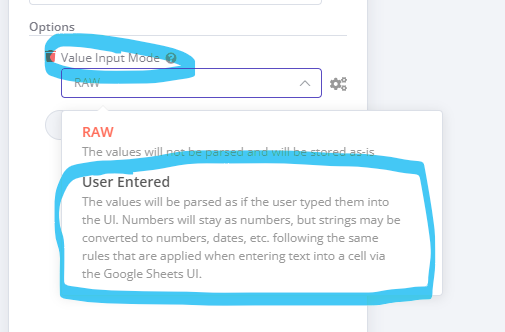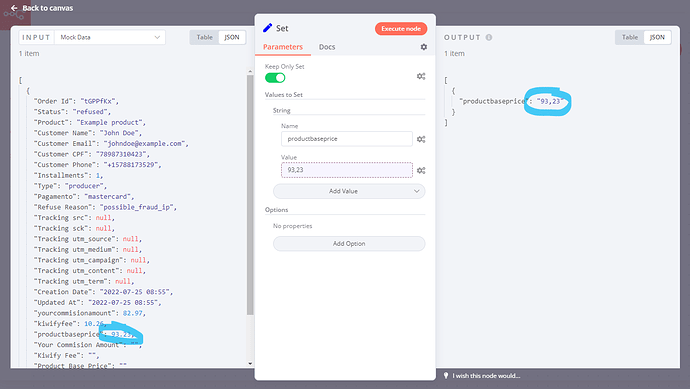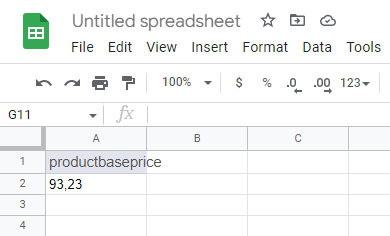How to change “.” by “,” in a numeric value
Hello how are you? I hope you’re well. I have a problem when replacing “.” by “,” inside my workflow. I’d like to change this to it’s a numeric value, and it’s normally coming like this:
Example:
“charge_amount”: “93.23”
But I would like it to come like this:
Example:
“charge_amount”: “93,23”
Do you know how I could resolve this?
Note: The values change, they are not always the same, so I can’t use an “if” node or a “Switch”
The workflow
Output returned by the last node
[
{
"Order Id": "tGPPfKx",
"Status": "refused",
"Product": "Example product",
"Customer Name": "John Doe",
"Customer Email": "[email protected]",
"Customer CPF": "78987310423",
"Customer Phone": "+15788173529",
"Installments": 1,
"Type": "producer",
"Pagamento": "mastercard",
"Refuse Reason": "possible_fraud_ip",
"Tracking src": null,
"Tracking sck": null,
"Tracking utm_source": null,
"Tracking utm_medium": null,
"Tracking utm_campaign": null,
"Tracking utm_content": null,
"Tracking utm_term": null,
"Creation Date": "2022-07-25 08:55",
"Updated At": "2022-07-25 08:55",
"yourcommisionamount": 82.97,
"kiwifyfee": 10.26,
"productbaseprice": 93.23,
"Your Commision Amount": "",
"Kiwify Fee": "",
"Product Base Price": ""
}
]