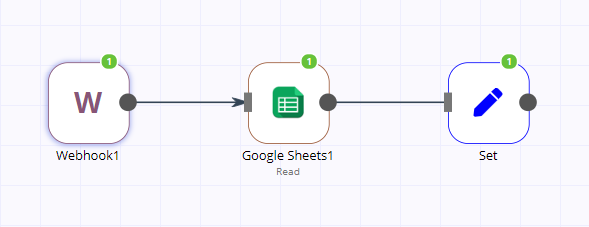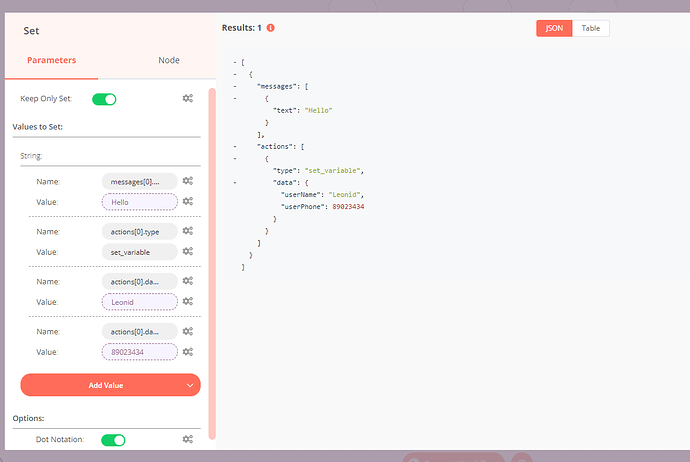I’m still learning Nodemation.
Is there anyone who knows how can I change the HTTP Response to this format?
{
“messages”: [
{
“text”: “Text Sample”
}
],
“actions”: [
{
“type”: “set_variable”,
“data”: {
“userName”: “testuser”,
“userPhone”: “+123456789”
}
}
]
}
I tried using Set Node (Keep Only Set), but I couldn’t find a way to change the response format
Set Node format is shown below:
[
{
“userName”: “testuser”,
“userPhone”: “+123456789”
}
]
This is the flow…
I wan to get data from google sheet and the webhook will return All Entries from the Last Node.
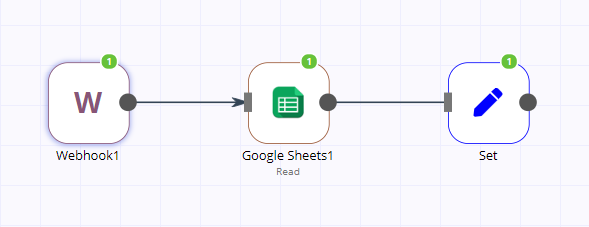
I need to rewrite the data from google sheet to the format above as a Response Data.
I manage to set it up using Set Node
Now, what I need to do is how I can get the objects “messages” and " actions" out from first array
jan
4
That has to be set on the Webhook-Node. If you set “Response Data” to “First Entry JSON” it should return exactly what you want.
1 Like
Perfect! Thanks! It worked!
Hi Jan, what if I want to send the Set Data to a POST HTTP Request, how can I select First Entry JSON as Body?
jan
8
Please start the next time a new topic if you ask a question which is not about the current topic. Thanks!
You can send the data by setting “JSON/RAW Parameters” to true and “Body Parameters” to an expression with this value: {{$node["Set"].json}}
1 Like
Thanks for the help.
I’ll create a new topic next time. Thanks again.
1 Like