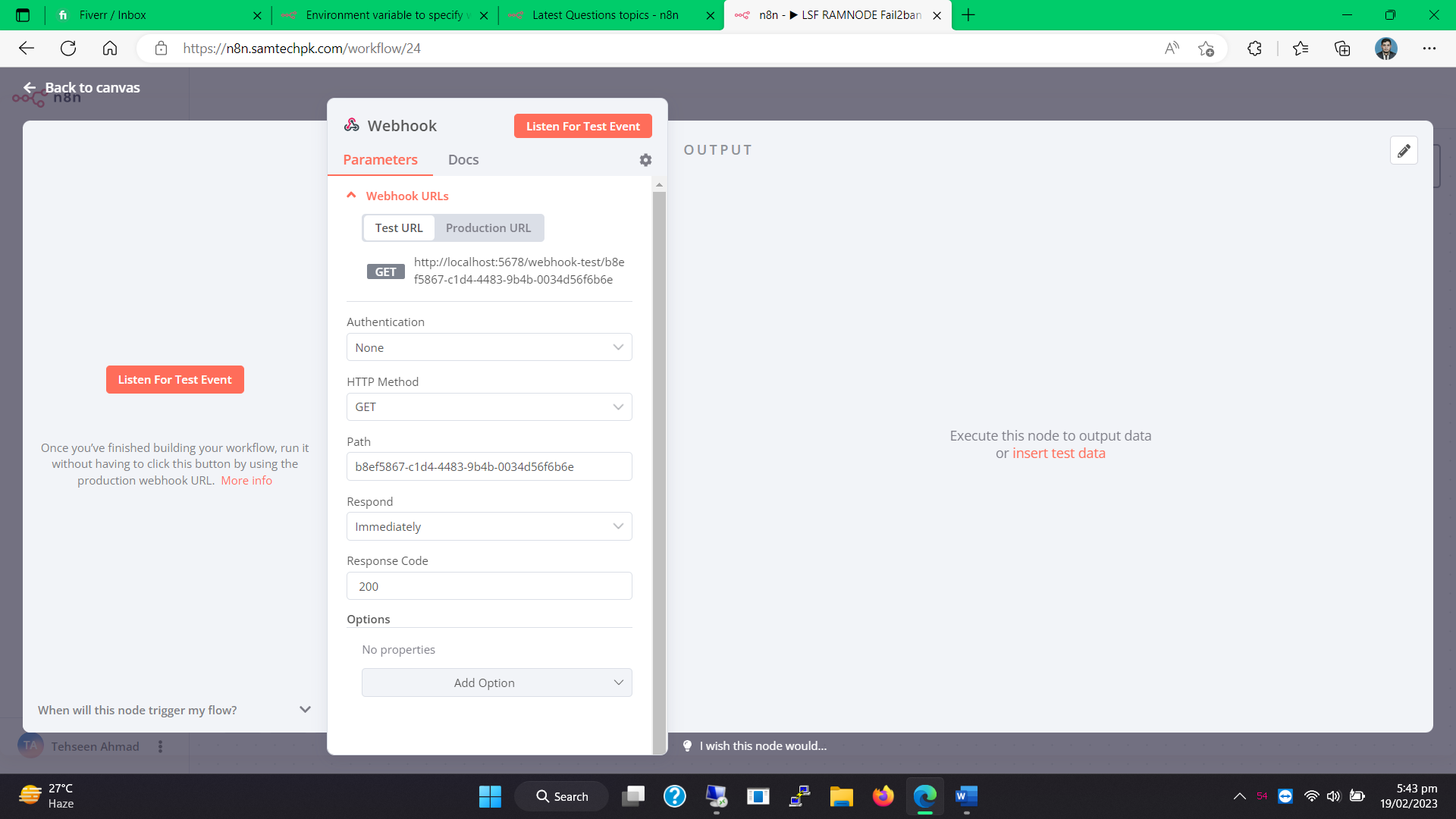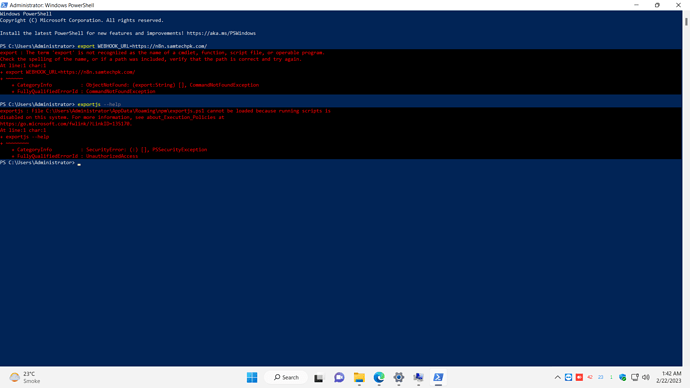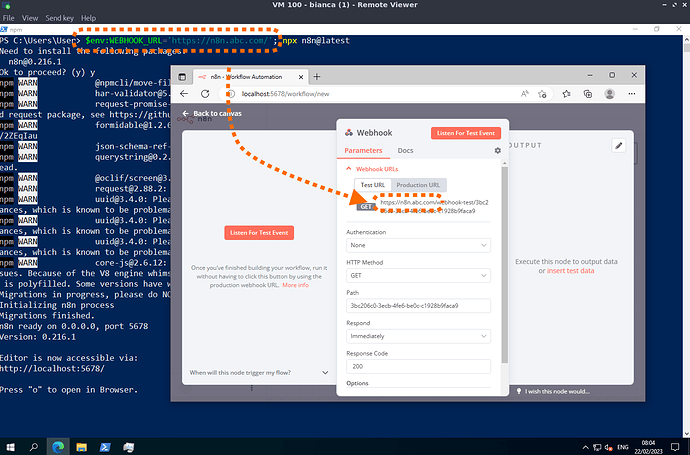how to change webhook URL for self host n8n via npm on windows 10, when i create a new webhook it shows URL = http://localhost:5678/webhook/b8ef5867-c1d4-4483-9b4b-0034d56f6b6e http://n8n.abc.com/webhook/b8ef5867-c1d4-4483-9b4b-0034d56f6b6e
Information on your n8n setup
n8n version:0.216.0 Database you’re using (default: SQLite): Running n8n with the execution process [own(default), main]: **Running n8n via [npm]
1 Like
Hi @Tehseen_Ahmad_CEng , welcome to the community
This URL can be overwritten by setting the WEBHOOK_URL environment variable . So if your n8n instance lives at n8n.abc.com you would set WEBHOOK_URL=https://n8n.abc.com/ as suggested in the docs:
Let me know if you run into any trouble with this
Thanks for your prompt response
i got this error
Hi @Tehseen_Ahmad_CEng , I don’t think you can set environment variables on PowerShell using the export command.
Can you try a command like below (replacing npx n8n@latest with the actual command you are using to start n8n)?
$env:WEBHOOK_URL='https://n8n.abc.com/'; npx n8n@latest
Just tried this on my Windows machine and it worked:
You can also set environment variables through the Windows UI if you prefer (described for example here ).
4 Likes
Thanks for your support
1 Like
Glad to hear, thanks for confirming
system
March 1, 2023, 9:33am
7
This topic was automatically closed 7 days after the last reply. New replies are no longer allowed.