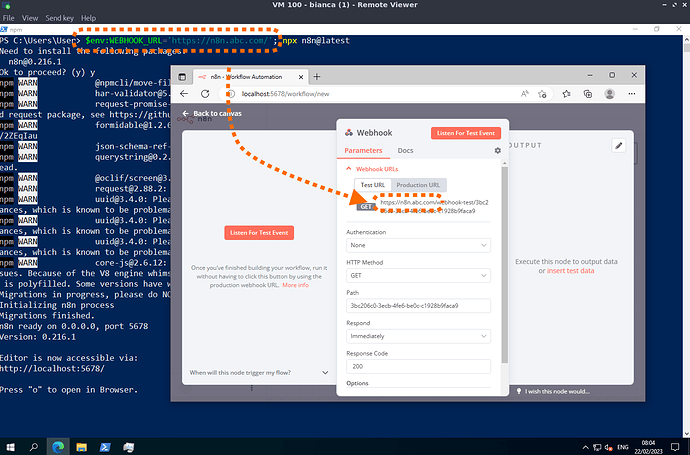Hi @Tehseen_Ahmad_CEng, I don’t think you can set environment variables on PowerShell using the export command.
Can you try a command like below (replacing npx n8n@latest with the actual command you are using to start n8n)?
$env:WEBHOOK_URL='https://n8n.abc.com/'; npx n8n@latest
Just tried this on my Windows machine and it worked:
You can also set environment variables through the Windows UI if you prefer (described for example here).