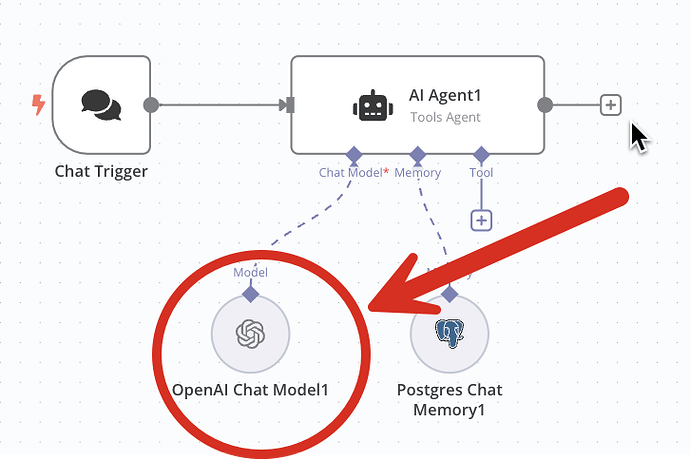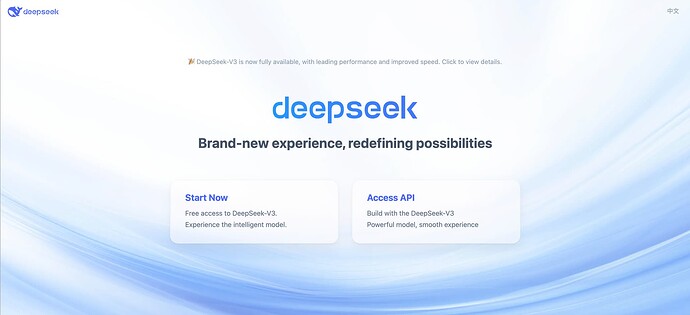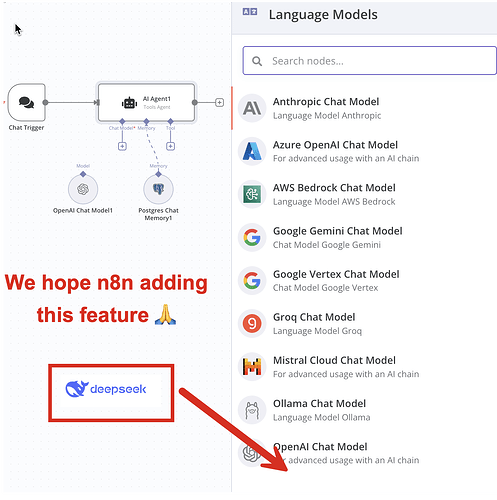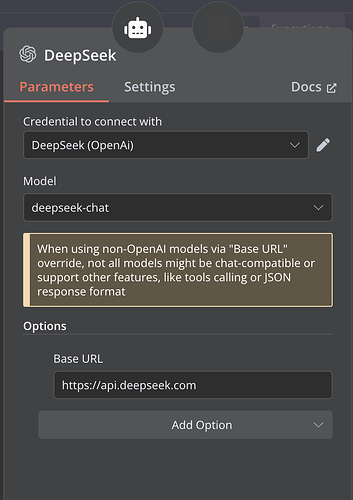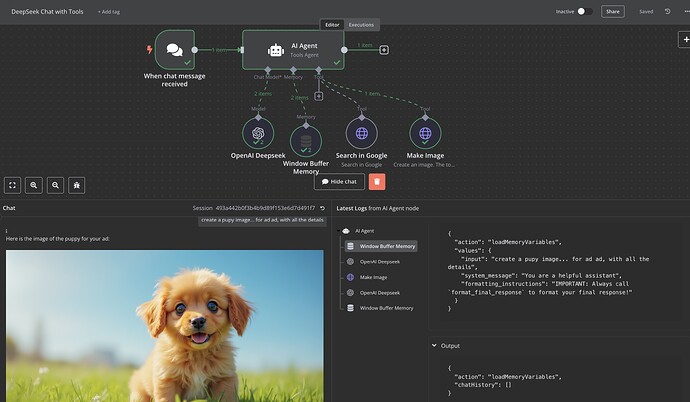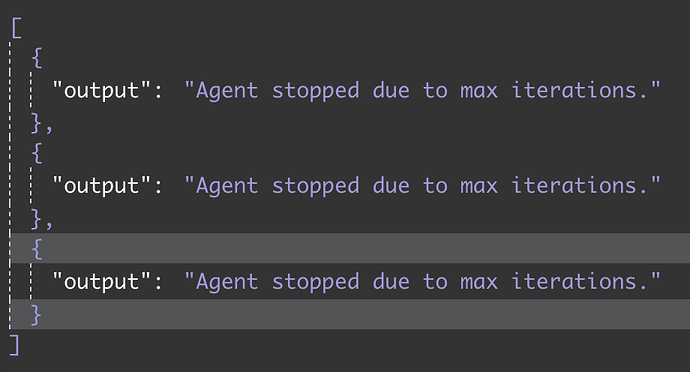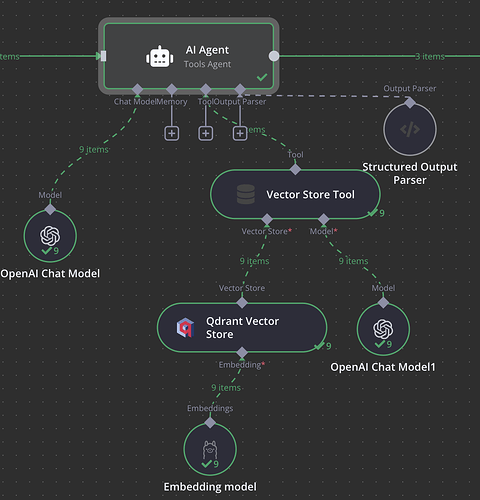I would like to use DeepSeek Api to connect to a Ai Agent… i payed for the api just to realize https request isnt available when it comes to chat model for agents. what would be my solution to implement deepseek since im currently using Claude its way more expensive compared to deepseek for almost the same level of intelliegence.
It looks like your topic is missing some important information. Could you provide the following if applicable.
- n8n version:
- Database (default: SQLite):
- n8n EXECUTIONS_PROCESS setting (default: own, main):
- Running n8n via (Docker, npm, n8n cloud, desktop app):
- Operating system:
Dear n8n Team,
I hope this message finds you well. I’m reaching out to suggest a potential enhancement to n8n that could greatly benefit its users.
As illustrated in the attached screenshot (refer to the first image), Maki99 has highlighted the need for a specific feature. We would like to propose the integration of DeepSeek AI into n8n, as demonstrated in the second screenshot. This integration would provide advanced AI capabilities, further empowering users to automate complex workflows and enhance productivity.
We believe this feature would be a valuable addition to the platform and would love to collaborate or provide further details if needed.
Thank you for your time and consideration. Looking forward to your thoughts!
I am currently running n8n version : 1.71.3 dan running through : docker
Operting system : ubuntu
Best regards,
Sunaryo
Dear n8n Team,
I hope this message finds you well. I’m reaching out to suggest a potential enhancement to n8n that could greatly benefit its users.
As illustrated in the attached screenshot (refer to the first image), Maki99 has highlighted the need for a specific feature. We would like to propose the integration of DeepSeek AI into n8n, as demonstrated in the second screenshot. This integration would provide advanced AI capabilities, further empowering users to automate complex workflows and enhance productivity.
We believe this feature would be a valuable addition to the platform and would love to collaborate or provide further details if needed.
Thank you for your time and consideration. Looking forward to your thoughts!
Best regards,
[Your Name]
The currently available community node for deepseek only includes a normal node and can’t be used as a LLM node such as described is this post
TQ for reply , but the community node feature not support llm node yet
Just found a work wround, since DeepSeek uses openAI sdk, you can use it with an OpenAi node and by setting the baseUrl option to https://api.deepseek.com
For credentials, just put your deepseek api key in place of openai api key (n8n should say connection refused but we dont care)
Thanks @RoTour for your workaround. It works great. I show in the screenshot how I set it up to have conversation memory. I want to try it to use tools.
After extensive testing everything works mostly fine, except for the vector database tool which is, most of the time, called an infinite amount of time (until max_iteration value is reached), causing a soft crash of the workflow (even tweaking the tool description)
I don’t know if it’s due to the integration, or deepseek itself tho (doesn’t happen with Claude Sonnet 3.5 nor llama3.3)
Anyone knows a way to fix this ?
how you create those two tools (Search in Google & Make Image). thanks in advance.
I have the same problem using Supabase Vector Store ![]()
I think you could just use the “Create Image” function in the open ai agent node. As for the google, maybe serp api.
Hi @RoTour, I don’t have Base URL option directly in the node in my end, only in credentials options. Are you using n8n cloud ? Cheers.
Edit : it works now for any reasons, maybe restart the instance fixes the issue.
We want to use the DeepSeek model; when will you provide API support?
Also unfortunately not seeing the model to select and no option to set base url. I restarted my instance no luck. Any idea what might be the issue? I’m on the latest version of n8n.
We want to perform embedding with DeepSeek; can you adapt it to n8n?
I create my own tools as workflows with webhooks. In that way I can change models to the ones I want and all agents will update.
Just use the OpenAI node to message a model, but change the base url to the DeepSeek one.