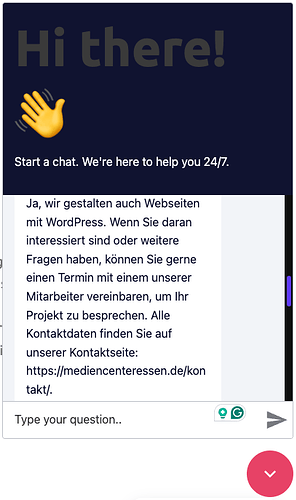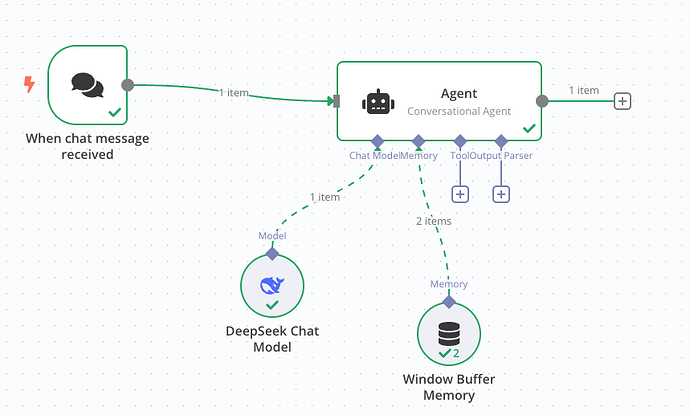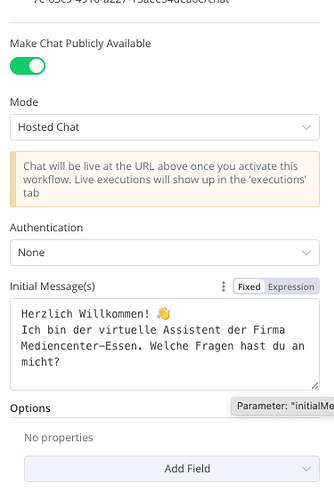Hello everyone ![]()
I created a small website chatbot and connected it to my website (WordPress).
I added the chatbot widget to my website using the following code snippet:
I’m desperately trying to figure out how to customize the design/layout… For example, I’d like to remove the large “Hi there!” title, adjust the color, and adjust the text “Start a chat. We’re here to help you 24/7.”
This is the workflow:
Unfortunately, I can’t find any instructions online, or the instructions don’t work for me.
Also, in the first “Chat Trigger” node, the custom text I am using is not published on my website…
If someone wants to see the website where the chatbot window is implemented: https://mediencenteressen.de/
I would be very grateful for tips, instructions or links to documentation!
Greetings, Tim ![]()
Information on your n8n setup
- Self-hosted VPS
- Database (default: SQLite):
- Running n8n via npm
- Operating system: Linux