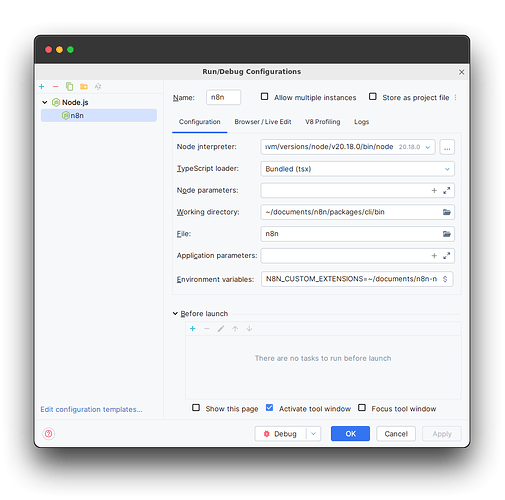Describe the problem/error/question
I am trying to use a local n8n to create and debug local n8n custom nodes for the community.
So I have the following tree structure :
.
└── home/
└── documents/
├── n8n/
│ └── # n8n source code
├── n8n-deployment/
│ └── # n8n deployment azure pipelines
├── n8n-helm-chart/
│ └── # n8n deployment helm chart
└── n8n-nodes-NODE_NAME/
└── nodes/
└── # nodes folders (currently just the n8n-nodes-starter)
I am currently launching n8n by using IntelliJ’s NodeJS Run/Debug configuration :
I know I could run n8n from npm installed globally, but I prefer to have the source code available to check and debug while doing stuff. Maybe that’s because I’m a Python / Java dev and that’s what I’m used to, maybe it is bad practice and doable easily with npm start ?
But anyway, how could I specify n8n to load my custom modules files directly sot that any changes is instant on the web view or requires just to relaunch n8n ?
The docs asks us to build them using npm here, but isn’t there a way to include the custom nodes just like it’s done for packages/nodes-base in n8n repo ?
I tried using the N8N_CUSTOM_EXTENSIONS env variable without success, and with no logs telling me if I succeeded or not.
Information on your n8n setup
- n8n version: 1.76.0
- Database (default: SQLite): PostGreSQL
- n8n EXECUTIONS_PROCESS setting (default: own, main): ?
- Running n8n via (Docker, npm, n8n cloud, desktop app): ~/documents/n8n/packages/cli/bin/n8n
- Operating system: WSL
Thanks in advance !