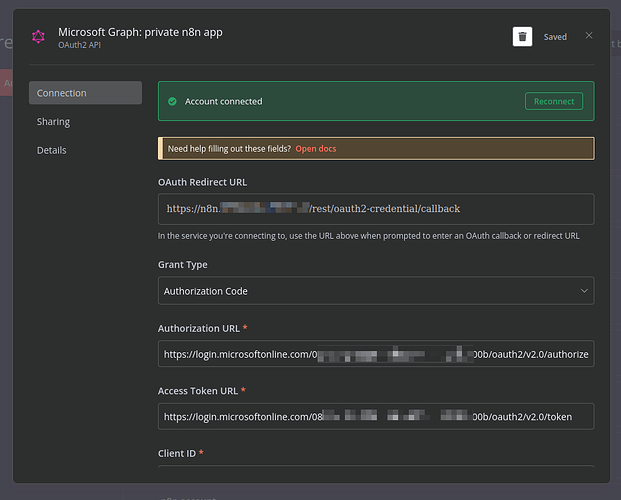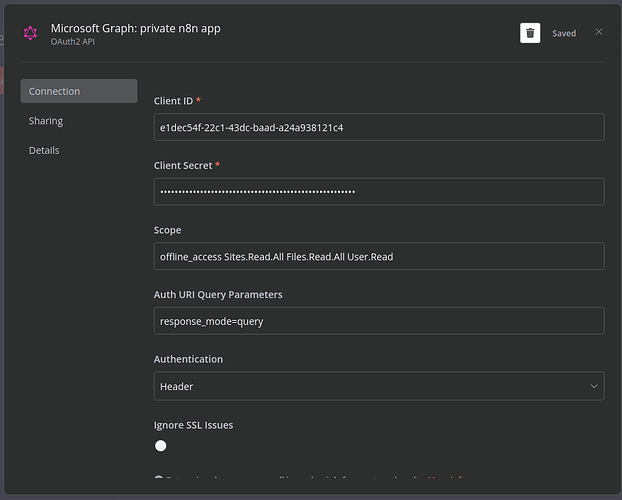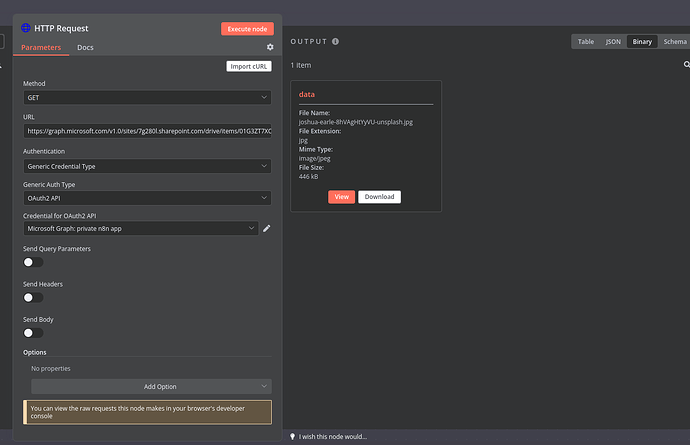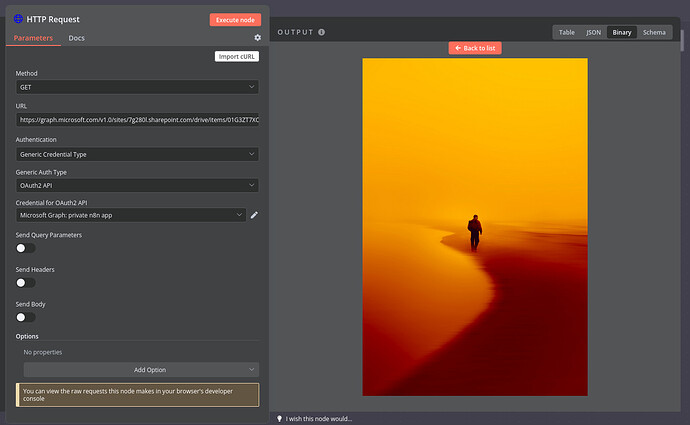Having issues downloading a file from my sharepoint tenant. I’m trying to use the HTTP node with my MS teams OAuth credentials (I’ve given the app registration the Sharepoint Sites.ReadWrite.All scope) but am getting an UNAUTHORIZED error.
What is the error message (if any)? - UNAUTHORIZED 401
Please share your workflow
{
“meta”: {
“instanceId”: aaaaaaaaaaaaaaaaaaaaaaaaaaaaaaaaaaaaaaaaaaaaaaaaaaaaaaaaaaaaaaaa""
},
“nodes”: [
{
“parameters”: {
“url”: “={{ $json.attachments[0].contentUrl }}”,
“authentication”: “predefinedCredentialType”,
“nodeCredentialType”: “microsoftTeamsOAuth2Api”,
“options”: {}
},
“id”: “2228e7c3-dad1-4014-8352-af3247b6f8b1”,
“name”: “Download Teams File”,
“type”: “n8n-nodes-base.httpRequest”,
“typeVersion”: 4.1,
“position”: [
1880,
140
],
}
}
],
“connections”: {},
“pinData”: {}
}
Information on your n8n setup
- n8n version: 1.18.2
- Database (default: SQLite): Postgresql
- n8n EXECUTIONS_PROCESS setting (default: own, main): - queue
- Running n8n via (Docker, npm, n8n cloud, desktop app): - EKS
- Operating system: Linux