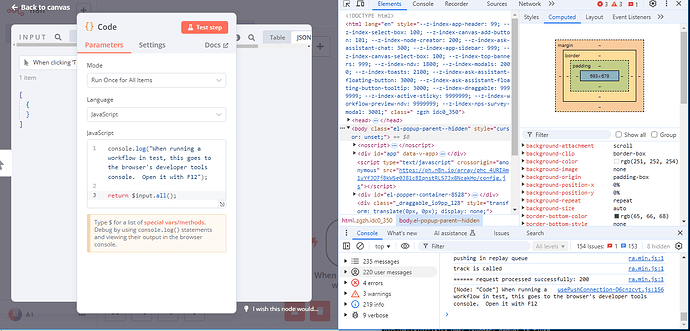I have some code with debug output:
console.log(“Исходный запрос:”, authorQuery);
// debugLogs.push(Исходный запрос: ${authorQuery});if (!authorQuery || authorQuery.trim() === ‘’) {
throw new Error(“Поле ‘Authors’ пустое или отсутствует.”);authorQuery = authorQuery.replace(/[^\w\sа-яА-ЯёЁ]/g, ‘’).trim();
console.log(“Очищенный запрос:”, authorQuery);
// debugLogs.push(Очищенный запрос: ${authorQuery}); //
Code is not importante, but there is no output with console.log() and it is a little bit frustrating to me) As i can see in manual - Output to the browser console | n8n Docs there is no problem with it but in my case i still have no errors in dev tools console in linux docker, so as in windows docker too. Clean n8n or docker container with puppeteer, the is no difference. No errors in console. I try N8N_LOG_OUTPUT=console, but I’ve seen the difference.
What am i doing wrong?
Information on your n8n setup
- n8n version:1.88.0
- Database (default: SQLite):
- n8n EXECUTIONS_PROCESS setting (default: own):
- Running n8n via (Docker):
- Operating system: DebianLinux