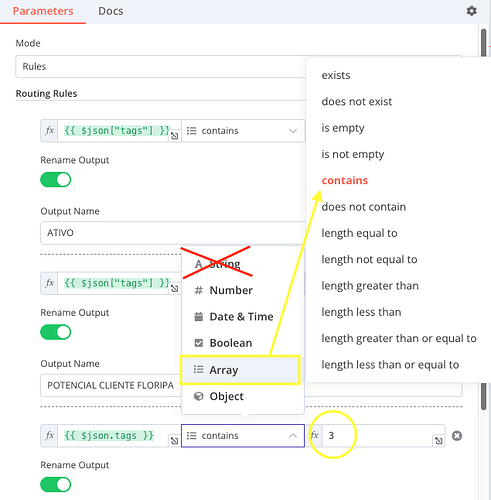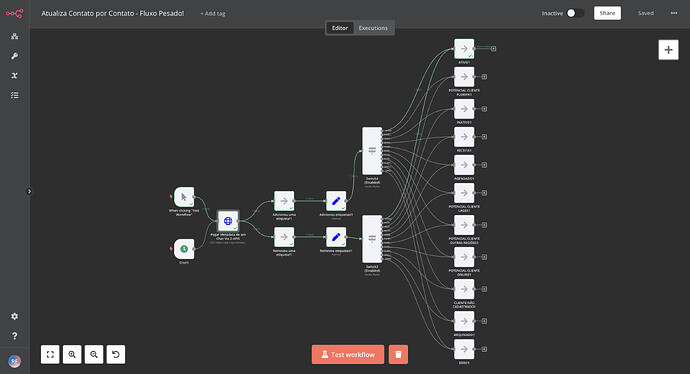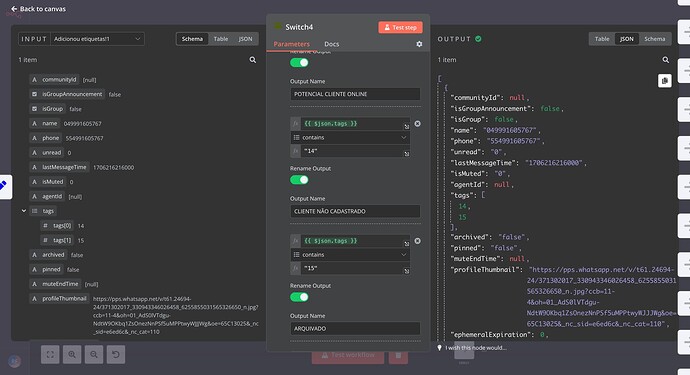Hey guys! I have a flow where it returns information for each Whatspp contact and returns the following JSON:
[
{
“communityId”: null,
“isGroupAnnouncement”: false,
“isGroup”: false,
“name”: “Stefanie”,
“phone”: “554999222019”,
“unread”: “0”,
“lastMessageTime”: “undefined”,
“isMuted”: “0”,
“agentId”: null,
“tags”: {
“3”: true
},
“archived”: “false”,
“pinned”: “false”,
“muteEndTime”: null,
“profileThumbnail”: null,
“ephemeralExpiration”: 0,
“messagesUnread”: 0,
“about”: “Disponível”
}
]
The TAG item returns a customer’s tags. I need to create a flow to separate the flow according to the customer tag. To do this, I need to treat this JSON to return as follows:
“tag”: “3”
Remembering that the client can have more than one TAG (ex: 3, 5, 7) how could I treat the array to extract the data this way?
- n8n version: 1.25.1
- Database: PostgreSQL
- *n8n EXECUTIONS_PROCESS setting: Main
- Running n8n via: Docker Swarm
- Operating system: Linux Debian 11