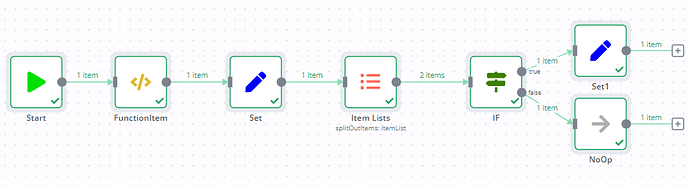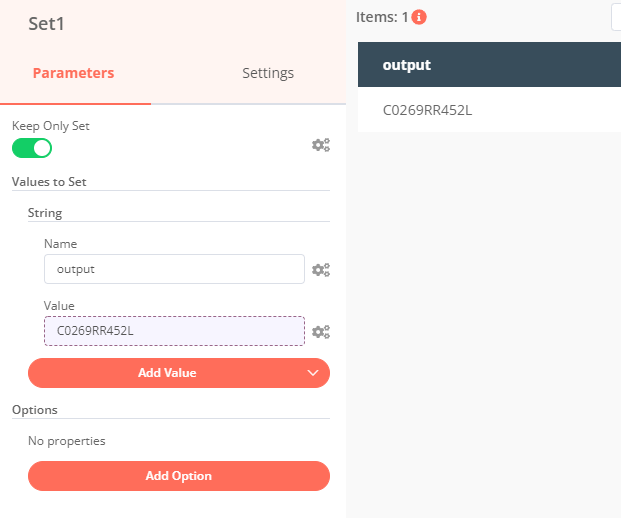I’m using an HTTP Request to search for data from our website. This worked perfectly until I started recently getting multiple items back in the search.
Here is an example of the data returned:
{
"l65ix": {
"id": "27867",
"item_key": "l65ix",
"name": "MAZ",
"ip": "73.23.00.00",
"meta": {
"oklab": "Mesa, AZ",
"mc8jf": "2423",
"ufleg": "MAZ",
"bafpn": "True",
"lyd0n": "Kris",
"9yfdj": "Far",
"a7kqh": "123 Main Ave",
"2p6d0": "Mesa",
"xtdpa": "AZ",
"5dpfq": "85208",
"fvbp2": "999-999-9999",
"dt842": "[email protected]",
"mp49t": "[email protected]",
"5dpzg": "999-999-9999",
"d50rj": "[email protected]",
"bbjac": "",
"4bdug": "",
"nu99f": "mesa",
"pktr7": "",
"pktr7-value": "0",
"sl586": "C01FVFCULFM",
"n52fp": "Flat",
"n52fp-value": "0",
"v1mr6": "1500",
"y5t5y": "1000"
},
"form_id": "81",
"post_id": "0",
"user_id": "0",
"parent_item_id": "0",
"is_draft": "0",
"updated_by": "1",
"created_at": "2021-04-12 06:06:56",
"updated_at": "2022-03-11 19:34:51"
},
"qwohg": {
"id": "27887",
"item_key": "qwohg",
"name": "UPMI",
"ip": "73.23.48.96",
"meta": {
"oklab": "Upper Peninsula, MI",
"mc8jf": "244",
"ufleg": "UPMI",
"bafpn": "False",
"lyd0n": "Kim",
"9yfdj": "Will",
"a7kqh": "123 Main St",
"2p6d0": "Eben Junction",
"xtdpa": "MI",
"5dpfq": "49825",
"fvbp2": "999-999-9999",
"dt842": "[email protected]",
"mp49t": "[email protected]",
"5dpzg": "999-999-9999",
"d50rj": "[email protected]",
"bbjac": "",
"4bdug": "No",
"nu99f": "",
"pktr7": "",
"pktr7-value": "0",
"sl586": "C0269RR452L",
"n52fp": "Percentage",
"n52fp-value": "1",
"v1mr6": "2",
"y5t5y": "2"
},
"form_id": "81",
"post_id": "0",
"user_id": "0",
"parent_item_id": "0",
"is_draft": "0",
"updated_by": "1",
"created_at": "2021-04-12 06:06:59",
"updated_at": "2022-03-11 19:12:42"
}
}I need to find the record where mc8jf = 244 and then grab the field sl586 from that entry. The change I’m having currently is because the record matching 244 is second my current setup only grabs the first entry and sends that data.
Can anyone point me in the right direction with this?