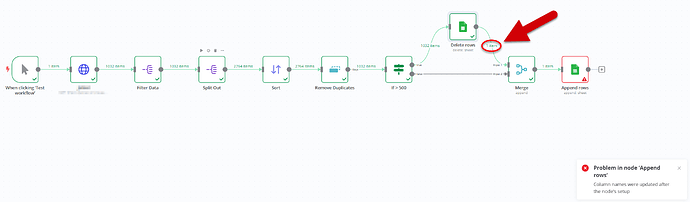I have a set of items which I want to update a Google Sheet with. Therefore I have to delete all rows from the previous update. When I create a delete node I have to set it to “execute once” in order to avoid the Google rate limits (and for a cleaner operating workflow, too). But then I will have only the first item for the consecutive update node.
When I split the flow into a second edge that connects the source node with the delete node and a merge node then this gets an additional item from the delete node.
So what is the most elegant and common and GUI based way to get over this common task?
Here is what I’ve set up so far:
Thank You very much in advance.
-Robbit.
(Select the nodes on your canvas and use the keyboard shortcuts CMD+C/CTRL+C and CMD+V/CTRL+V to copy and paste the workflow.)
Share the output returned by the last node
Information on your n8n setup
- n8n version: 1.65.2
- Database (default: SQLite): (where to find out within GUI?)
- n8n EXECUTIONS_PROCESS setting (default: own, main):
- Running n8n via (Docker, npm, n8n cloud, desktop app): Docker
- Operating system: Windows 11