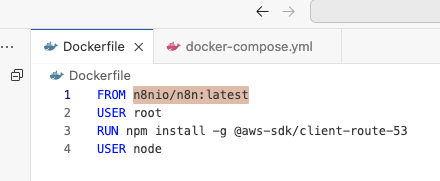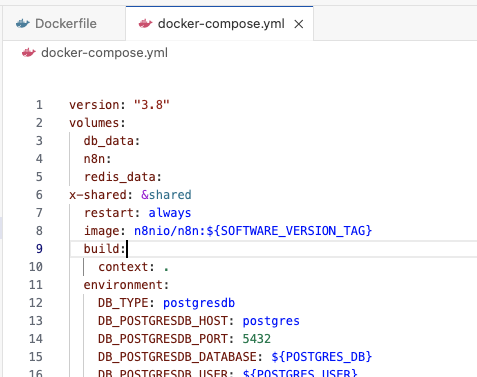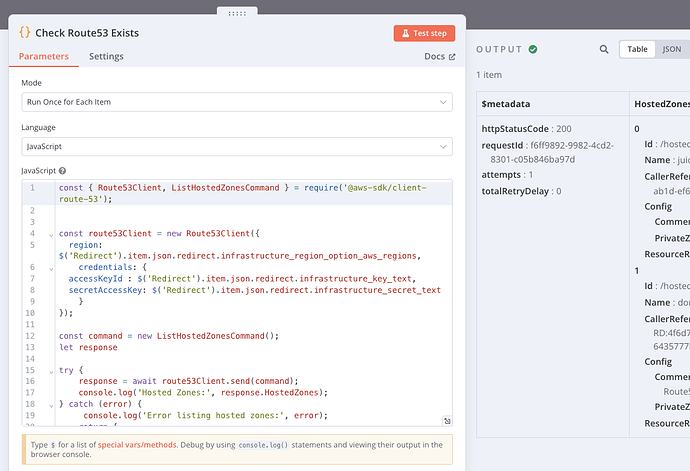Hi Guys,
I am running a prebuilt n8n service on elest.io which autoupdates which is pretty cool.
However, as it’s “out the box” they provide access to update the docker config and the .env file from their portal.
However, I am unsure how I would go about adding additional npm packages.
I would like to add some additional aws packages e.g. @aws-sdk/client-route-53
Any help on how I can go about doing this would be much appreciated.
n8n
2
It looks like your topic is missing some important information. Could you provide the following if applicable.
- n8n version:
- Database (default: SQLite):
- n8n EXECUTIONS_PROCESS setting (default: own, main):
- Running n8n via (Docker, npm, n8n cloud, desktop app):
- Operating system:
OK Guys, I managed to get this working with the help of Elest.io support, so this is the guide to follow:
I will also paste some screenshots here for anyone else who wants to install bespoke node packages.
Docker File
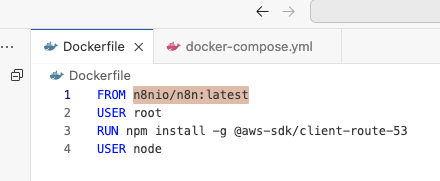
Docker Compose File
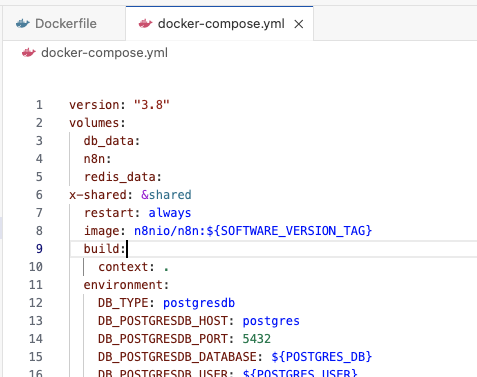
Node using the package successfully
Hope it helps someone!
2 Likes
system
Closed
4
This topic was automatically closed 7 days after the last reply. New replies are no longer allowed.