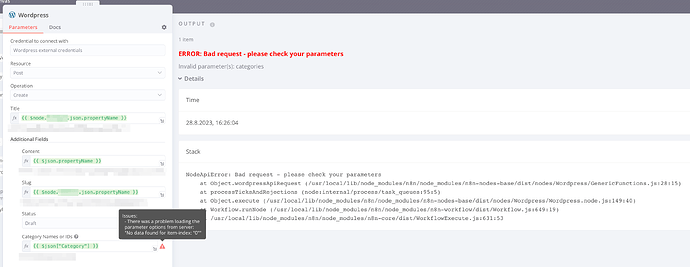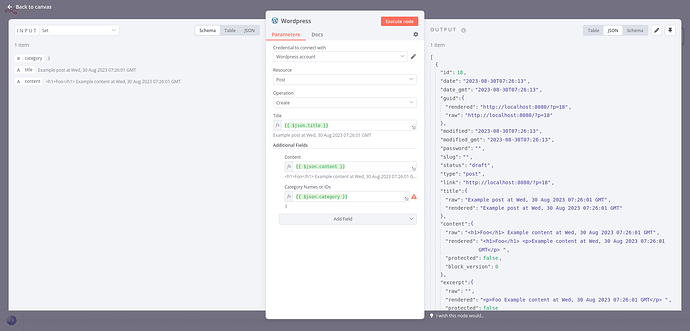Describe the problem/error/question
Do i need to create categories myself manually before posting to wordpress?
When i post, i get these error messages (see picture).
What is the error message (if any)?
Share the output returned by the last node
ERROR: Bad request - please check your parameters
Invalid parameter(s): categories
Details
Time
28.8.2023, 16:26:04
Stack
NodeApiError: Bad request - please check your parameters
at Object.wordpressApiRequest (/usr/local/lib/node_modules/n8n/node_modules/n8n-nodes-base/dist/nodes/Wordpress/GenericFunctions.js:28:15)
at processTicksAndRejections (node:internal/process/task_queues:95:5)
at Object.execute (/usr/local/lib/node_modules/n8n/node_modules/n8n-nodes-base/dist/nodes/Wordpress/Wordpress.node.js:149:40)
at Workflow.runNode (/usr/local/lib/node_modules/n8n/node_modules/n8n-workflow/dist/Workflow.js:649:19)
at /usr/local/lib/node_modules/n8n/node_modules/n8n-core/dist/WorkflowExecute.js:631:53
Information on your n8n setup
- n8n version: 1.1.1
- Database (default: SQLite): SQLite
- n8n EXECUTIONS_PROCESS setting (default: own, main): default
- Running n8n via (Docker, npm, n8n cloud, desktop app): Docker
- Operating system: MacOS