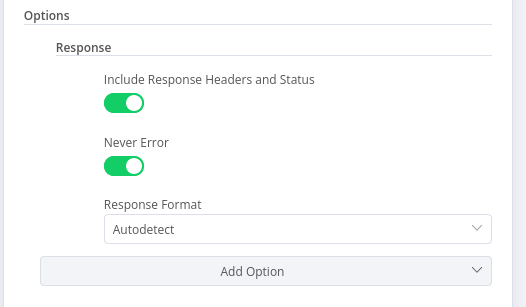Describe the problem/error/question
Use case: Based on the response received from my HTTP request node, I want my next node to be executed.
Example: If the response is 400 and contains the following message:
{
"code": "missing_parameter",
"message": "Missing listIds or newList"
}
Then, based on this message, I will deactivate (make inactive) the current workflow.
What is the error message (if any)?
NO
Please share your workflow
dummy
Share the output returned by the last node
Information on your n8n setup
- n8n version:
- Database (default: SQLite):
- n8n EXECUTIONS_PROCESS setting (default: own, main):
- Running n8n via (Docker, npm, n8n cloud, desktop app):
- Operating system: