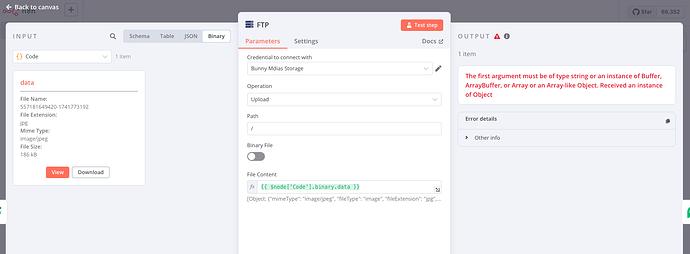Hi everyone,
I’m working on a workflow where I receive a Base64-encoded image, convert it to a file using the “Move Base64 String to File” node (which I named “Foto”), and then process it with OpenAI before uploading it via FTP.
The problem is:
The problem is that in the FTP node, I don’t know how to reference the binary data generated in the “Foto” node (which converts a Base64 string to a file).
I tried using {{$node[“Foto”].binary.data}}, but it doesn’t work — the file is either missing or not recognized by the FTP node.
I suspect something is going wrong in the steps between, but I’m not sure how to persist or correctly reference the binary data across nodes.
Any ideas on how to properly reference or preserve the binary file from a previous node?
Information on your n8n setup
- n8n version: 1.79.3
- Database (default: SQLite):
- n8n EXECUTIONS_PROCESS setting (default: own, main):
- Running n8n via (Docker, npm, n8n cloud, desktop app): Docker
- Operating system: Linux