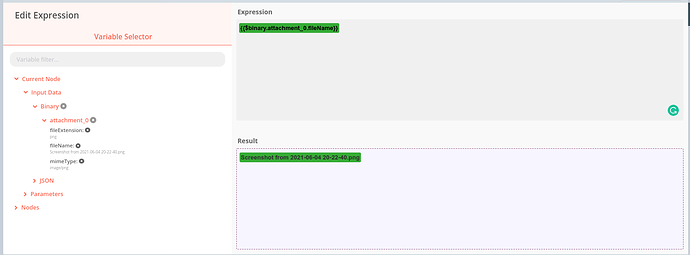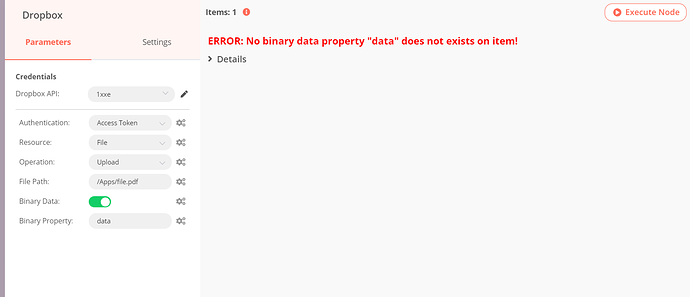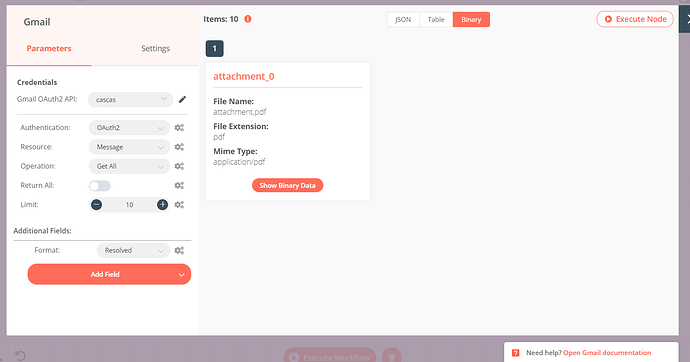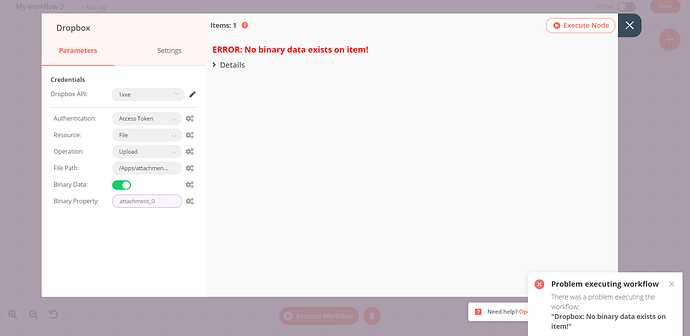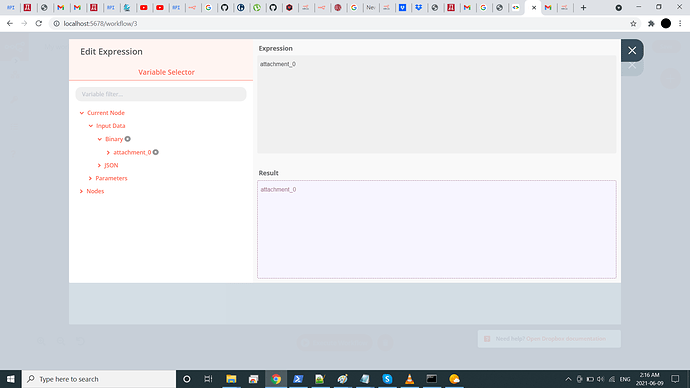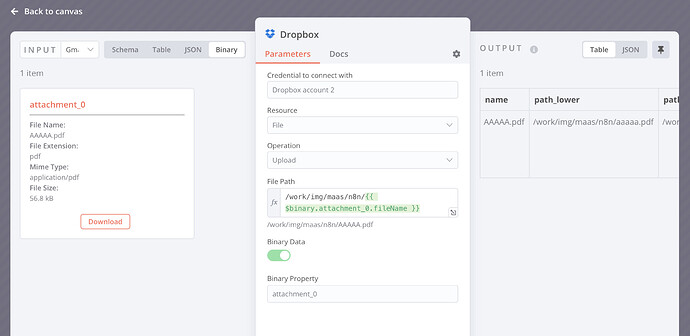I currently listen for emails on a gmail account through IMAP. Then I have a connection to dropbox. But the dropbox requires a file name. Is there a way to add a random file name or add it based on the value of the file name attachment coming from gmail?
This is how my workflow looks like
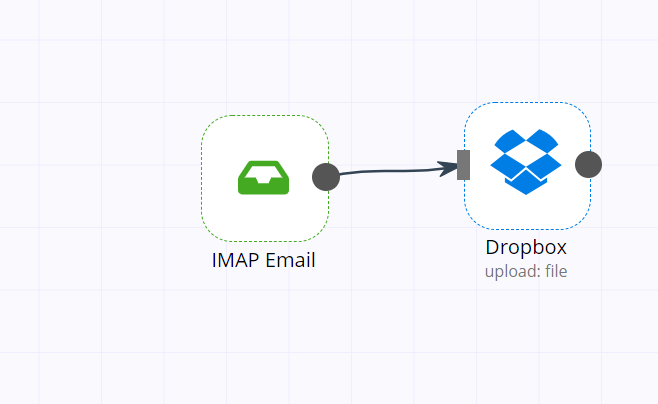
Welcome to the community @Christo_S!
Yes, you can change the parameter on the Dropbox node to an expression and then select the filename via the expression editor:
The resulting expression will then be something like:
{{$binary.attachment_0.fileName}}
Hi jan & thank you, I did that but for the IMAP node i couldn’t see the binary field. Doing it with the Gmail node works for to get the binary but I get this error if I try to save to dropbox
You have to set the expression I did post above in the field “File Path” (probably add the folder /App in front of it).
For “Binary Property” you have to set the value “attachment_0” because that is the name of the binary property that contains the data. The property data does not exist as you can see in your screenshot above (the only one that exists is attachment_0).
Ah yeah, i did do that and it worked great for the file name to be equal to the attachment file name. However this is how it looks like after adding the attachment_0 as the binary property. I also tried adding it as the raw value of the binary
“Binary Property” does not have to be an expression. It is just a string. This is however not the problem here, just to be complete.
The problem you have is caused by you receiving multiple messages (in this case 10) and only one having an attachment and so binary data. So it will only work for 1 of the 10 and for 9 of 10 it will display the error you can see (as there is nothing the Dropbox node could upload).
So what you would have to do is to filter the items(messages) with an IF-Node. So that the Dropbox node will only be executed for the items that contain binary data.
Hi jan, that worked ! great to be part of this amazing project & thank you for the effort.
Very great to hear that you got it working and to have you as part of the community.
Have fun!
Hi @jan, I’m trying to upload attachments from gmail to dropbox and this psot has helped me a lot … so cheers for that.
However, my workflow runs smooth now but the attachments that I’m uploading don’t show up in dropbox. The workflow has no issues and the output seems good (below a screenshot) … any ideas?
@jan I just fixed it myself! The default “Login - Dropbox” > /work is sort of a native dropbox enterprise slug that you need to exclude. anyone with a team/enterprise plan needs ignore the /work folder.
Hope that’s clear
Hey @stefanendress,
Nice work, Don’t forget though it is best to open a new post rather than raise a 2 year old post back up the list ![]()
I am going to mark this one as closed to prevent it happening again in the future.