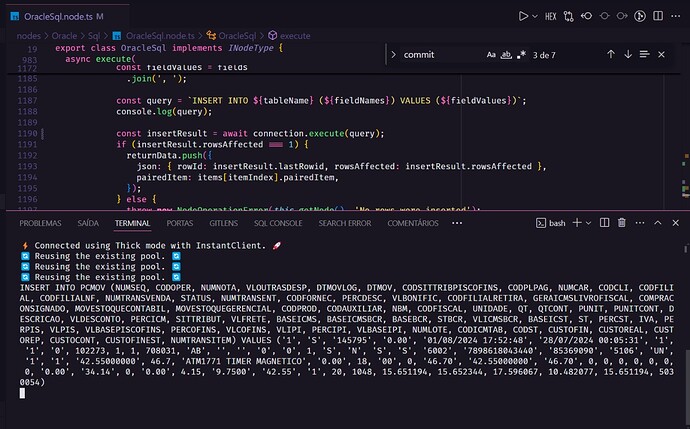Guys, when I run my local node in vscode I can get the logs of the inserts I run, but when I use my node in Linux or Docker, the n8n logs are not saved, these logs that I have on my node… someone Do you know how I can save the logs on my node in the n8n logs? Does anyone have an example?
I want to save the console.log(query); in the N8N log file
Look at the example: my node’s insert function generates a log in the console so that I can see if the query was generated correctly, I need these logs to be available somewhere for me to analyze after the application is running on Linux or Docker.
Information on your n8n setup
- **n8n version:1.51.2
- **Database (default: SQLite):Postgres
- n8n EXECUTIONS_PROCESS setting (default: own, main):
- Running n8n via (Docker, npm, Linux):
- **Operating system:Ubuntu 20.04