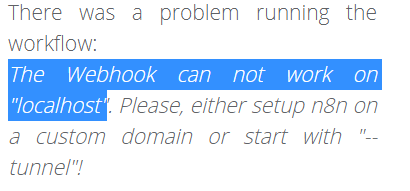Hi all I am have hosted n8n using this docker-compose file provided by the n8n team: https://github.com/n8n-io/n8n/blob/master/docker/compose/withPostgres/docker-compose.yml
And on trying github trigger node I get this error:
Any idea/ help on how I can run this docker compose file in --tunnel mode?
Thank you!
1 Like
jan
2
Welcome to the community @Sohail_Sankanur!
First, be aware that the tunnel is ONLY for testing and NOT for production use. If you want to run n8n in production please follow this guide:
To your questions. You can add the following line to the n8n container:
command: "n8n start --tunnel"
1 Like
Thank you for the help, Jan, Happy to be here!
1 Like
Le_nAm
4
Hi, is this command still usable by version 1.1.1?
jan
5
In v1 it would probably be:
command: "start --tunnel"
But be aware that is meant only for testing and debugging, not for production use. We do not give any guarantees.
3 Likes
Le_nAm
6
Thank you a lot, I tried to find it all day long…
This should be marked as the solution @Sohail_Sankanur