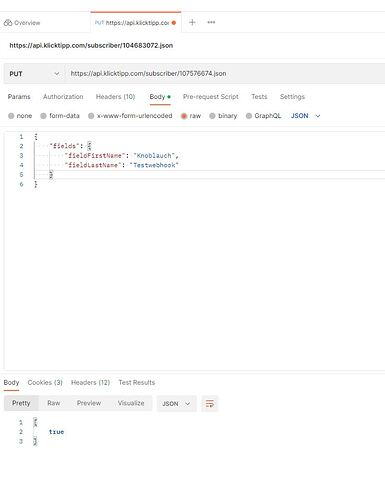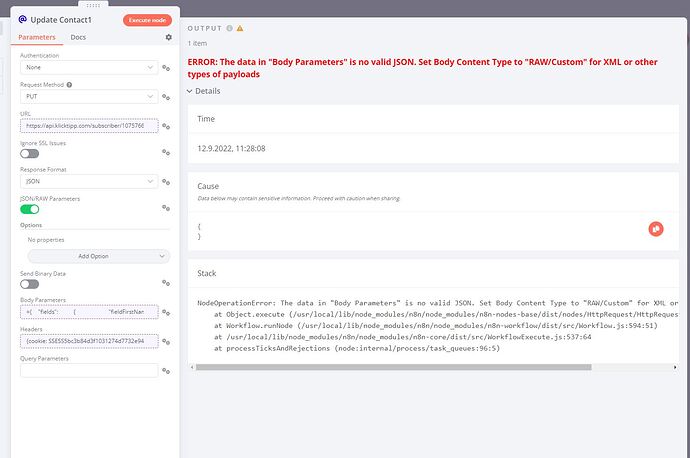Describe the issue/error/question
I want to update a contact at KlickTipp with data from FluentCRM, but when i send the
fields array, there are no changes. I dont know how the data should be look like.
Here on the “subscriber_update”
What is the error message (if any)?
I get back, TRUE but there are noch changes
Please share the workflow
(Select the nodes and use the keyboard shortcuts CMD+C/CTRL+C and CMD+V/CTRL+V to copy and paste the workflow respectively)
{
"nodes": [
{
"parameters": {
"requestMethod": "POST",
"url": "https://api.klicktipp.com/account/login",
"options": {},
"bodyParametersUi": {
"parameter": [
{
"name": "username",
"value": "USERNAME"
},
{
"name": "password",
"value": "PASSWORD"
}
]
}
},
"name": "Get Login Cookie",
"type": "n8n-nodes-base.httpRequest",
"typeVersion": 2,
"position": [
880,
180
]
},
{
"parameters": {
"conditions": {
"string": [
{
"value1": "={{ $node[\"Check if Email exists\"].json[\"error\"][\"message\"] }}",
"operation": "notContains",
"value2": "404 - [\"Diesen Empfänger gibt es nicht.\"]"
}
]
}
},
"name": "Contact exist?",
"type": "n8n-nodes-base.if",
"typeVersion": 1,
"position": [
1300,
180
],
"continueOnFail": true
},
{
"parameters": {
"requestMethod": "POST",
"url": "https://api.klicktipp.com/subscriber/search.json",
"options": {},
"bodyParametersUi": {
"parameter": [
{
"name": "email",
"value": "={{ $node[\"Extract Email Adress\"].json[\"email\"] }}"
}
]
},
"headerParametersUi": {
"parameter": [
{
"name": "cookie",
"value": "={{ $node[\"Get Login Cookie\"].json[\"session_name\"] }}={{ $node[\"Get Login Cookie\"].json[\"sessid\"] }}"
}
]
}
},
"name": "Check if Email exists",
"type": "n8n-nodes-base.httpRequest",
"typeVersion": 2,
"position": [
1080,
180
],
"continueOnFail": true
},
{
"parameters": {
"keepOnlySet": true,
"values": {
"string": [
{
"name": "email",
"value": "={{ $node[\"Webhook\"].json[\"body\"][\"email\"] }}"
}
]
},
"options": {}
},
"name": "Extract Email Adress",
"type": "n8n-nodes-base.set",
"typeVersion": 1,
"position": [
660,
180
]
},
{
"parameters": {
"requestMethod": "POST",
"url": "https://api.klicktipp.com/subscriber.json",
"options": {},
"bodyParametersUi": {
"parameter": [
{
"name": "email",
"value": "={{ $node[\"Extract Email Adress\"].json[\"email\"] }}"
}
]
},
"headerParametersUi": {
"parameter": [
{
"name": "cookie",
"value": "={{ $node[\"Get Login Cookie\"].json[\"session_name\"] }}={{ $node[\"Get Login Cookie\"].json[\"sessid\"] }}"
}
]
}
},
"name": "Create Contact",
"type": "n8n-nodes-base.httpRequest",
"typeVersion": 2,
"position": [
1460,
220
],
"continueOnFail": true
},
{
"parameters": {
"requestMethod": "PUT",
"url": "=https://api.klicktipp.com/subscriber/{{$json[\"0\"]}}.json",
"options": {},
"bodyParametersUi": {
"parameter": [
{
"name": "fields",
"value": "=[\n'fieldFirstName':\"Testname\",\n'fieldLastName':\"Testname\"\n]"
}
]
},
"headerParametersUi": {
"parameter": [
{
"name": "cookie",
"value": "={{ $node[\"Get Login Cookie\"].json[\"session_name\"] }}={{ $node[\"Get Login Cookie\"].json[\"sessid\"] }}"
}
]
}
},
"name": "Update Contact1",
"type": "n8n-nodes-base.httpRequest",
"typeVersion": 2,
"position": [
1400,
-100
],
"continueOnFail": true
}
],
"connections": {
"Get Login Cookie": {
"main": [
[
{
"node": "Check if Email exists",
"type": "main",
"index": 0
}
]
]
},
"Contact exist?": {
"main": [
[
{
"node": "Update Contact1",
"type": "main",
"index": 0
}
],
[
{
"node": "Create Contact",
"type": "main",
"index": 0
}
]
]
},
"Check if Email exists": {
"main": [
[
{
"node": "Contact exist?",
"type": "main",
"index": 0
}
]
]
},
"Extract Email Adress": {
"main": [
[
{
"node": "Get Login Cookie",
"type": "main",
"index": 0
}
]
]
}
}
}
Share the output returned by the last node
Information on your n8n setup
- n8n version:0.184.0
- Database you’re using (default: SQLite):
- Running n8n with the execution process [own(default), main]:
- Running n8n via [Docker, npm, n8n.cloud, desktop app]:Heroku