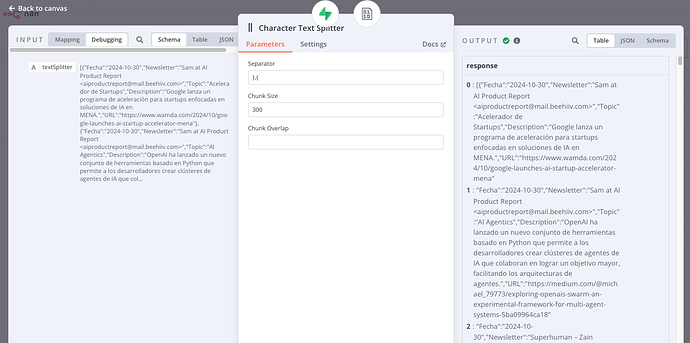How do I use the Character Text Splitter to split in \n\n I did as in the picture but it didn’t work I also used “\n\n” and it didn’t work
It looks like your topic is missing some important information. Could you provide the following if applicable.
- n8n version:
- Database (default: SQLite):
- n8n EXECUTIONS_PROCESS setting (default: own, main):
- Running n8n via (Docker, npm, n8n cloud, desktop app):
- Operating system:
Same here using #### as separator.
n8n version: 1.65.2
Database: SQLite
n8n EXECUTIONS_PROCESS setting: default
Running n8n via: Docker
Operating system: Debian 12
I also had the same problem using \n\n or any other characters as separator. It seems that the separator doesn’t work.
Update
I believe I’ve found a solution, or at least something that works for me.
As shown earlier, I left the “chunk size” field empty to rely solely on the “separator” as a reference. However, this resulted in continuous chunks of about 860 characters each.
My solution, as demonstrated in the screenshot, is to define a smaller “chunk size”—300 characters in my case. I assume everyone will need to adjust this value according to their needs.
I was having the same exact issue. The answer is rather really simple. At least for \n\n. Just open the separator input field and just press enter on your keyboard twice. Basically adding two line breaks.
This topic was automatically closed 90 days after the last reply. New replies are no longer allowed.