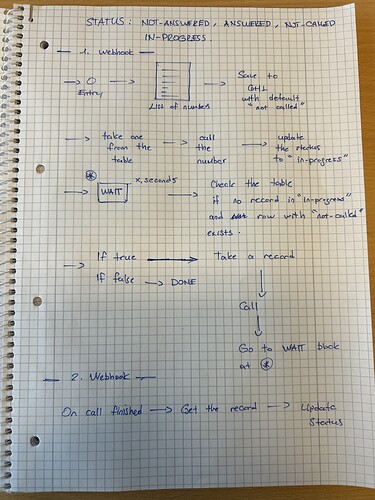Describe the problem/error/question
Hello Community?
I am developing an automation in n8n that makes calls using Ai Voice, with data received from GHL. The process is as follows:
- An initial webhook receives the contact data, which undergoes a brief preparation.
- The flow is then set to attempt calls to all the phone numbers listed for the contact, ensuring each one receives an attempt.
The logic is simple: if one of the calls is answered, the system should stop trying the remaining numbers. To manage this, the automation updates a custom field in GHL with the call status (“answered” or “not answered”). This update is sent back to n8n through an additional webhook.
The idea is that the call status acts as a “flag,” allowing the loop to proceed only if the last number called wasn’t answered — then, the flow should move to the next number. To implement this, I configured the “Wait” node in “On Call Webhook” mode with the $execution.resumeUrl path, expecting the flow to continue only when the webhook receives a “not answered” status. However, the loop is not resuming as expected after the webhook response.
What is the error message (if any)?
Please share your workflow
Preformatted text
(Select the nodes on your canvas and use the keyboard shortcuts CMD+C/CTRL+C and CMD+V/CTRL+V to copy and paste the workflow.)
Share the output returned by the last node
Information on your n8n setup
- n8n version:
- 1.65.2
- Database (default: SQLite):
- Postgre
- n8n EXECUTIONS_PROCESS setting (default: own, main):
- Running n8n via (Docker, npm, n8n cloud, desktop app):
- Selfhosting (Railway, Docker)
- Operating system:
- MacOs Monterey Version: 12.7.6