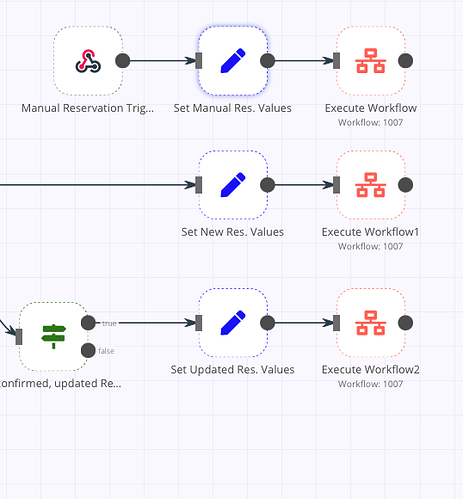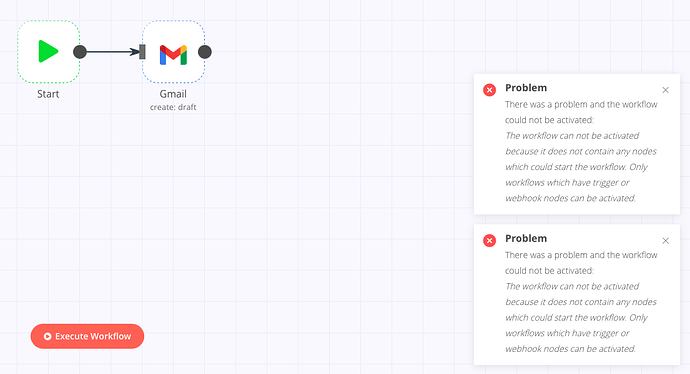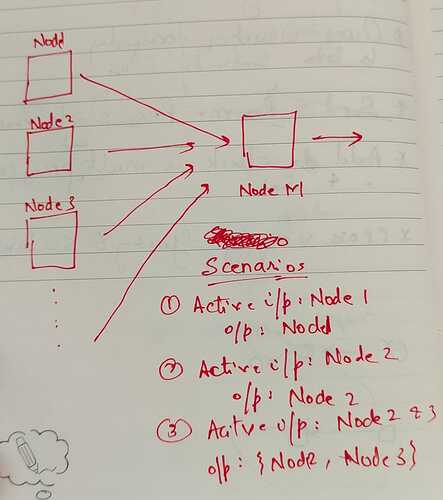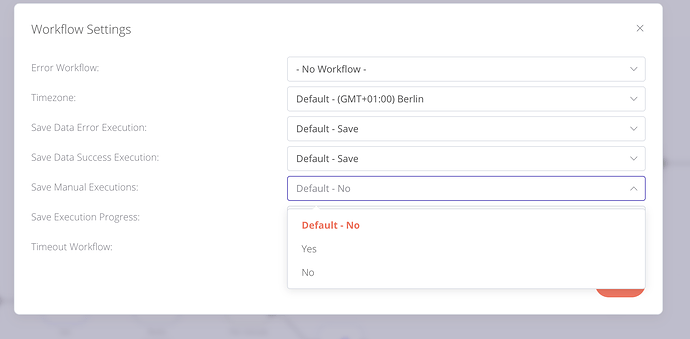Hi,
I am using execute workflow node to trigger another workflow but unfortunately I am not able to run it successfully.
Case: I am sending an common email for 3 different webhook triggers. I have made a same set node for all the 3 webhooks and used execute workflow to trigger gmail node to send a common email but I am not able to trigger the 2 flow successfully. The database ID to be used in the workflow trigger is the ID mentioned in URL right? And how should I make sure my values in set node is passed on to second workflow.
P.S: Is there a more optimized way to handle the above problem?
Is there a way to make a workflow where we can have multiple inputs to the node and have single output depending on the only active input node.
Hey @Mustafa_Ali,
You don’t need to activate the sub-workflow (the workflow with the Gmail node).
You’re right about the ID. The ID of your workflow is the digits at the end of the URL eg. https://n8n.something.com/workfow/123, here 123 would be the ID of the workflow.
I would suggest you enable the Save Manual Executions for your sub-workflow. This will allow you to view all the executions of this workflow.
Thanks @harshil1712 . Is there a way to handle second used case (mentioned in reply).
Hey @Mustafa_Ali,
Can you explain it a bit more with use cases? If this questions is not related to the original topic, it would help if you can create a topic ![]()