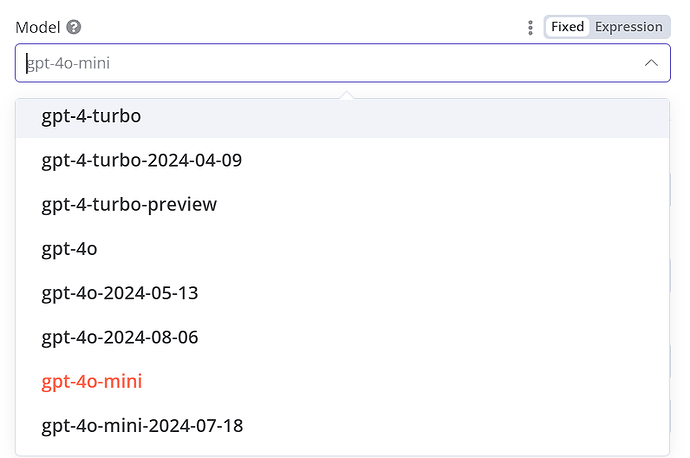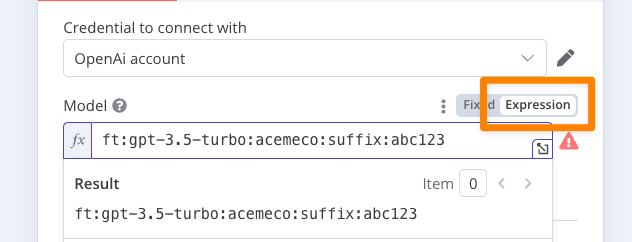davidjm
September 4, 2024, 7:46am
1
Hi,
I’d like to know how to use the fine-tuned OpenAI model in AI agent. I checked and there is no fine-tuning model in the OpenAI Chat Model.
**n8n version: 1.55.3
**Database (default: SQLite): SQLite
**n8n EXECUTIONS_PROCESS setting (default: own, main): own
**Running n8n via (Docker, npm, n8n cloud, desktop app): Docker
**Operating system: Linux
aya
September 4, 2024, 11:28am
2
Hi @davidjm
I don’t have a fine-tuned model to test this with but, you should be able to enter the name of the model by switching to the Expression tab:
Can you try using the fine-tuned model in the OpenAI playground, check the name of your fine-tuned model, and then enter the name directly in n8n?
aya
September 4, 2024, 11:30am
3
davidjm
September 6, 2024, 3:36am
4
Thanks 4 your info @aya . Can’t wait for the fixing to be done.
1 Like
in the meantime david u can choose gpt-4o and use the structured output parser to delineate how you want the output to be reasoned and delivered. this should improve ur reliability a lot. ai-jason has a good video showing this and here is the openai blog post: https://platform.openai.com/docs/guides/structured-outputs
1 Like
jan
September 11, 2024, 5:53pm
7
New version [email protected] GitHub PR 10662 .
system
December 10, 2024, 5:53pm
8
This topic was automatically closed 90 days after the last reply. New replies are no longer allowed.