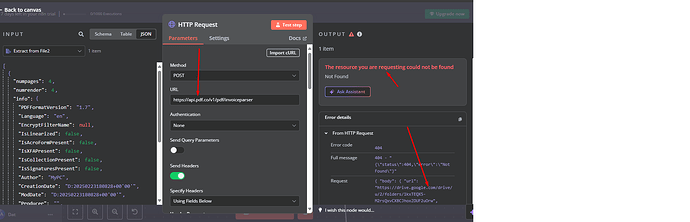I have problem when connect api PDF.co. it can not access google drive link( this link have edit right)
Describe the problem/error/question
What is the error message (if any)?
Please share your workflow
{
“nodes”: [
{
“parameters”: {
“method”: “POST”,
“url”: “https://api.pdf.co/v1/pdf/invoiceparser”,
“sendHeaders”: true,
“headerParameters”: {
“parameters”: [
{
“name”: “x-api-key”,
“value”: “[email protected]_YOELbkIN4U2lldkoJksciqNr7nZ8SWygDIv6p85mdWkNog0GUejY9rZivHG7trcg”
}
]
},
“sendBody”: true,
“bodyParameters”: {
“parameters”: [
{
“name”: “url”,
“value”: “https://drive.google.com/drive/u/2/folders/1kxTEQX5-M2rsQxvCXBCJhoxZOUF2uOrw”
},
{
“name”: “inline”,
“value”: “true”
},
{
“name”: “ocr”,
“value”: “true”
}
]
},
“options”: {
“allowUnauthorizedCerts”: false,
“redirect”: {
“redirect”: {}
}
}
},
“type”: “n8n-nodes-base.httpRequest”,
“typeVersion”: 4.2,
“position”: [
2460,
640
],
“id”: “d1e171d2-cc68-4ac4-9d38-4d991f146032”,
“name”: “HTTP Request”
}
],
“connections”: {
“HTTP Request”: {
“main”: [
]
}
},
“pinData”: {},
“meta”: {
“templateId”: “3016”,
“templateCredsSetupCompleted”: true,
“instanceId”: “309d59a3e7ddb1c21fb7122afcbc00db8197e12442caef6ba26c7d132228d042”
}
}
Share the output returned by the last node
{
“errorMessage”: “The resource you are requesting could not be found”,
“errorDescription”: “Not Found”,
“errorDetails”: {
“rawErrorMessage”: [
“404 - "{\"status\":404,\"error\":\"Not Found\"}"”
],
“httpCode”: “404”
},
“n8nDetails”: {
“nodeName”: “HTTP Request”,
“nodeType”: “n8n-nodes-base.httpRequest”,
“nodeVersion”: 4.2,
“itemIndex”: 0,
“time”: “3/7/2025, 1:41:05 AM”,
“n8nVersion”: “1.80.4 (Cloud)”,
“binaryDataMode”: “filesystem”,
“stackTrace”: [
“NodeApiError: The resource you are requesting could not be found”,
" at ExecuteContext.execute (/usr/local/lib/node_modules/n8n/node_modules/n8n-nodes-base/dist/nodes/HttpRequest/V3/HttpRequestV3.node.js:525:33)“,
" at processTicksAndRejections (node:internal/process/task_queues:95:5)”,
" at WorkflowExecute.runNode (/usr/local/lib/node_modules/n8n/node_modules/n8n-core/dist/execution-engine/workflow-execute.js:627:19)“,
" at /usr/local/lib/node_modules/n8n/node_modules/n8n-core/dist/execution-engine/workflow-execute.js:878:51”,
" at /usr/local/lib/node_modules/n8n/node_modules/n8n-core/dist/execution-engine/workflow-execute.js:1211:20"
]
}
}
Information on your n8n setup
- n8n version:
- Database (default: SQLite):
- n8n EXECUTIONS_PROCESS setting (default: own, main):
- Running n8n via (n8n cloud,):
- Operating system: