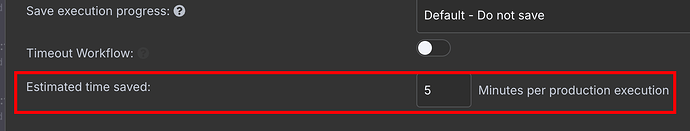Hi everyone,
I’m wondering how to properly use the “Estimated time saved” field in the workflow settings.
The description says: “Total time savings are summarised in the Overview page.”
But I don’t see anything showing up on the Overview page yet.
Do I need to wait for a future update for this to work?
Thanks in advance! ![]()
Describe the problem/error/question
What is the error message (if any)?
Please share your workflow
(Select the nodes on your canvas and use the keyboard shortcuts CMD+C/CTRL+C and CMD+V/CTRL+V to copy and paste the workflow.)
Share the output returned by the last node
Information on your n8n setup
- **n8n version: **
- Database (default: SQLite):
- n8n EXECUTIONS_PROCESS setting (default: own, main):
- Running n8n via (Docker, npm, n8n cloud, desktop app):
- Operating system:
instance information
Debug info
core
- n8nVersion: 1.85.4
- platform: docker (self-hosted)
- nodeJsVersion: 20.18.3
- database: sqlite
- executionMode: regular
- concurrency: -1
- license: enterprise (production)
- consumerId: 789dd6f9-562a-457f-86a8-3f1eb1d1fcbd
storage
- success: all
- error: all
- progress: false
- manual: true
- binaryMode: memory
pruning
- enabled: true
- maxAge: 336 hours
- maxCount: 10000 executions
client
- userAgent: mozilla/5.0 (macintosh; intel mac os x 10_15_7) applewebkit/537.36 (khtml, like gecko) chrome/134.0.0.0 whale/4.31.304.14 safari/537.36
- isTouchDevice: false
Generated at: 2025-04-06T15:31:22.746Z