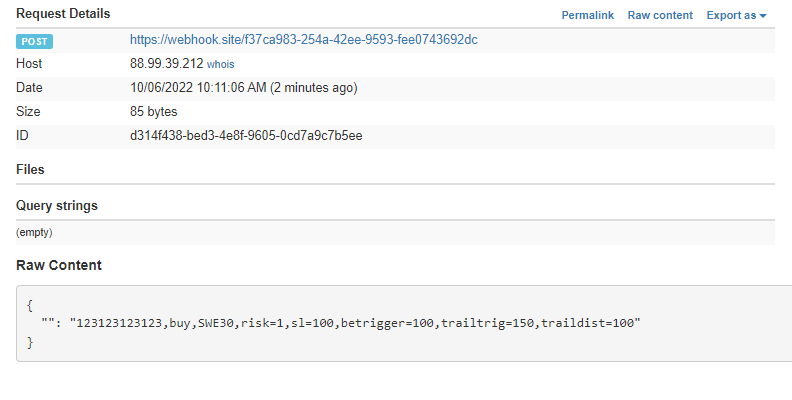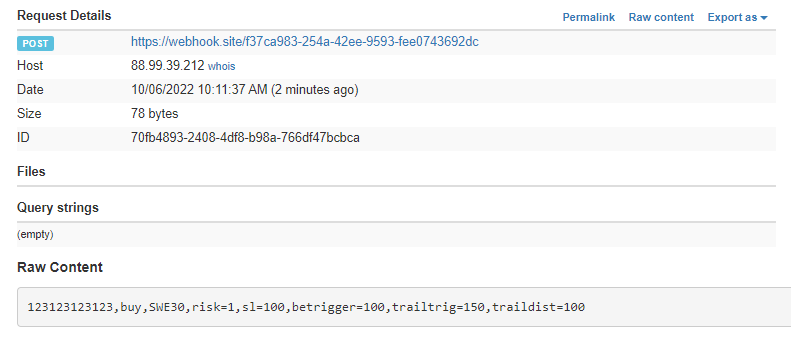Hi
I am having an issue when sending a HTTP POST request.
I can replicate the issue using e.g., Thunder Client in Visual Studio Code and I have narrowed down the issue in a way that I need to send the request with the Body using text/plain.
I haven’t figured out how to send the request using the HTTP Request node.
Basically, I send this message:
1231231312313,buy,SWE30,risk=1,sl=100,betrigger=100,trailtrig=150,traildist=100
and when trying to execute it from the node I only get this response:
INSERT INTO id_(trend,symbol,risk,sl,betrigger,trailtrig,traildist) VALUES(‘buy’,‘SWE30’,1,100,100,150,100":" "});
I don’t get the execution I want on the receiving end.
but when I send it as plain/text from another client I get the below response, basically two lines gets repeated but with the id attached on the first line.
INSERT INTO id_1231231312313(trend,symbol,risk,sl,betrigger,trailtrig,traildist) VALUES(‘buy’,‘SWE30’,1,100,100,150,100 );
INSERT INTO id_(trend,symbol,risk,sl,betrigger,trailtrig,traildist) VALUES(‘buy’,‘SWE30’,1,100,100,150,100 );
I have played around with different settings in the node but I haven’t managed to find any working way of sending the request just as “text/plain”.
I have attached one code snippet but I have tried so many different choices without any luck.
The first field consisting of multiple numbers is a serial number, I have concluded that if the serial number (first field) is not interpreted correct I get the the answer with a single line, basically that actual execution of the command failed.
Any idea/help on how I can send the HTTP request without getting stuck with the Form fields?