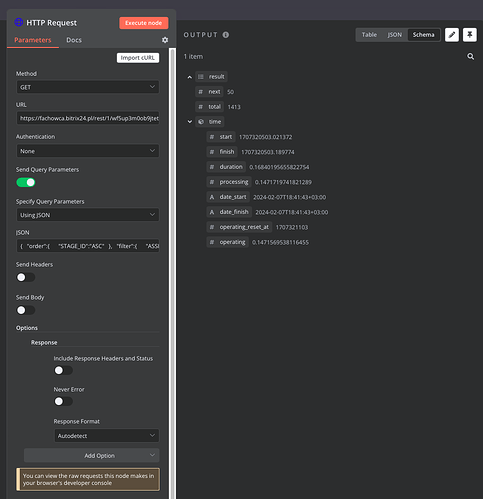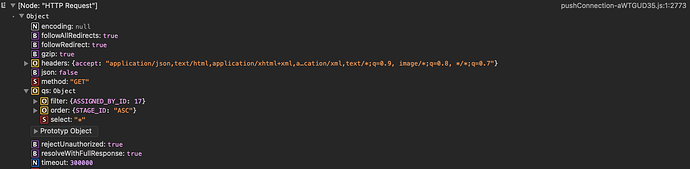Describe the problem/error/question
What is the error message (if any)?
Please share your workflow
I am coming from make.com and am amazed by n8n. Automating is becoming my life and with n8n I hope I will learn lots of new stuff. Unfortunately make had some features out of the box, where I need to learn getting same effects on n8n. I am just at the beginning so please be understanding. I need to change the way of thinking into more professional.
Could anyone help me merging batches of data. I am able to list only 50 results at one http request with the information which was the last item number. To get the rest I need to include “start”:{value of “next”} from the last batch of data in the request. This is how one batch looks like
[
{
"result": [
{
"ID": "97833",
"TITLE": "deal title",
"TYPE_ID": "SALE",
"STAGE_ID": "NEW",
"PROBABILITY": "48",
"CURRENCY_ID": "PLN",
"OPPORTUNITY": "0.00",
"IS_MANUAL_OPPORTUNITY": "N",
"TAX_VALUE": null,
"LEAD_ID": "71603",
"COMPANY_ID": "0",
"CONTACT_ID": "66603",
"QUOTE_ID": null,
"BEGINDATE": "2024-02-03T03:00:00+03:00",
"CLOSEDATE": "2024-02-10T03:00:00+03:00",
"ASSIGNED_BY_ID": "19",
"CREATED_BY_ID": "1",
"MODIFY_BY_ID": "1",
"DATE_CREATE": "2024-02-03T12:31:52+03:00",
"DATE_MODIFY": "2024-02-03T12:35:18+03:00",
"OPENED": "N",
"CLOSED": "N",
"COMMENTS": null,
"ADDITIONAL_INFO": null,
"LOCATION_ID": null,
"CATEGORY_ID": "0",
"STAGE_SEMANTIC_ID": "P",
"IS_NEW": "Y",
"IS_RECURRING": "N",
"IS_RETURN_CUSTOMER": "N",
"IS_REPEATED_APPROACH": "N",
"SOURCE_ID": "3",
"SOURCE_DESCRIPTION": "x",
"ORIGINATOR_ID": null,
"ORIGIN_ID": null,
"MOVED_BY_ID": "1",
"MOVED_TIME": "2024-02-03T12:31:52+03:00",
"LAST_ACTIVITY_TIME": "2024-02-03T12:31:52+03:00",
"UTM_SOURCE": null,
"UTM_MEDIUM": null,
"UTM_CAMPAIGN": null,
"UTM_CONTENT": null,
"UTM_TERM": null,
"LAST_ACTIVITY_BY": "1"
}
],
"next": 50,
"total": 1402,
"time": {
"start": 1706954368.239976,
"finish": 1706954368.284911,
"duration": 0.044934988021850586,
"processing": 0.023025989532470703,
"date_start": "2024-02-03T12:59:28+03:00",
"date_finish": "2024-02-03T12:59:28+03:00",
"operating_reset_at": 1706954968,
"operating": 0.778087854385376
}
}
]