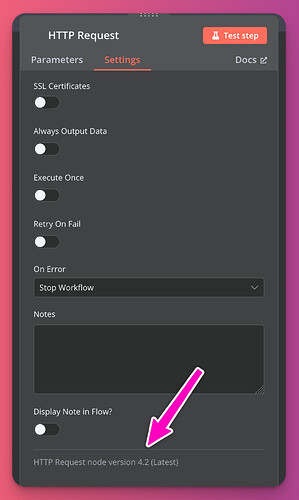Hi all, after a minor upgrade from 1.58.x to 1.59.3 we have a lot of execution errors http error 401 auth failed. The request looks like this:
Refreshing the bearer does not solve the problem. Does anybody here have any hints on this? ((hopefull))
success: all
error: all
progress: false
manual: true
binaryMode: filesystem
Generated at: 2024-09-20T10:17:38.546Z
n8n
September 20, 2024, 10:43am
2
It looks like your topic is missing some important information. Could you provide the following if applicable.
n8n version: Database (default: SQLite): n8n EXECUTIONS_PROCESS setting (default: own, main): Running n8n via (Docker, npm, n8n cloud, desktop app): Operating system:
n8n:
n8n versi
I have solved this now. The solution was to change the http node FROM no saved auth with manual added headers for the Authorize/Bearer TO saved header credential. The Bearer token was unchanged, so I am a bit puzzled as this was totally unhinted in the change log.
2 Likes
Hi @jacobprecht ,
Thanks for posting and for sharing your solution with the community!
1 Like
Jon
September 20, 2024, 12:39pm
5
Hey @jacobprecht ,
If you go to to the settings for the node it should give you a version at the bottom. Which version of the HTTP Request node is it?
jan
September 25, 2024, 1:05pm
6
New version [email protected] GitHub PR 10923 .
system
October 2, 2024, 1:05pm
7
This topic was automatically closed 7 days after the last reply. New replies are no longer allowed.